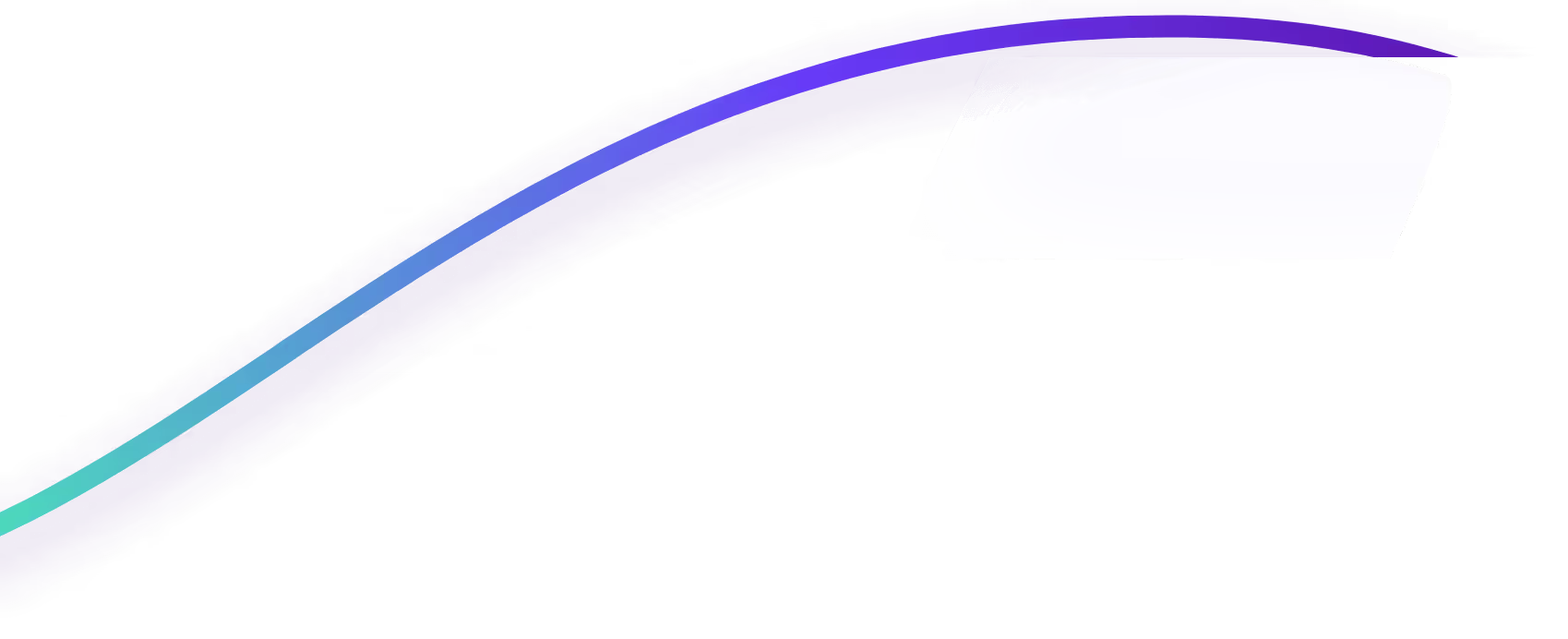Your billing process is one of the most critical touchpoints you have with your clients, yet it’s often the most overlooked. Clunky PDFs, confusing invoices, and awkward payment reminders can create friction and undermine the trust you’ve worked so hard to build. It’s time to think about time and billing for accountants not just as an internal tool, but as a key part of your client experience. A seamless, professional system that makes it easy for clients to review proposals, understand terms, and pay their bills builds confidence and strengthens relationships. It transforms a potential point of conflict into a smooth, positive interaction.
Key Takeaways
- Automate from Proposal to Payment: True efficiency isn't just about automated invoices; it's about connecting the entire client lifecycle. A modern system should turn your signed proposal into a hands-off engine for billing and payment collection.
- Get Paid Without the Chase: The best way to improve cash flow is to eliminate late payments altogether. Prioritize a platform that secures a client's payment method upfront, putting you in control and ending the awkward follow-up for good.
- Choose a System That Supports Growth: Your billing software should be a foundation for your future, not just a fix for today. Look for a tool that integrates with your tech stack, is quick to implement, and helps you standardize your services so you can scale your firm efficiently.
Why Your Firm Needs Time and Billing Software
If you’ve ever spent a Sunday night manually creating invoices instead of relaxing, you already know the problem. Manual billing is a time-consuming chore that’s prone to human error, and it can hold your firm back. Sticking with spreadsheets and Word documents doesn’t just drain your time; it can lead to inaccurate billing, strained client relationships, and a constant feeling of being one step behind. This is where dedicated time and billing software comes in. It’s designed to help you capture every billable moment and ensure you’re compensated fairly for your expertise.
But the right platform does more than just track hours. It streamlines your entire invoicing process, from proposal to payment, freeing you from tedious administrative work. By automating these tasks, you can manage your team’s resources more effectively, gain a clearer picture of your firm’s financial health, and dedicate more energy to what you do best: serving your clients. A modern billing system isn’t just a tool; it’s the foundation for a more efficient, profitable, and scalable practice. It transforms a necessary evil into a seamless part of your client experience.
What Manual Billing Really Costs You
The true cost of manual billing isn't just the subscription fee you're avoiding; it's the lost revenue and wasted hours. Every minute spent manually keying in data, double-checking figures, and chasing down payments is time you can't spend on billable work or business development. This process is not only inefficient but also ripe for errors that lead to under-billing and revenue leakage. Think about it: a forgotten line item here, a miscalculated rate there—it all adds up. Automating your billing process with a platform like Anchor eliminates these risks. Invoices are generated and sent automatically based on your client agreements, ensuring accuracy and speed. This means you can reduce the time between completing the work and getting paid, dramatically improving your cash flow.
Sound Familiar? Common Billing Headaches
Do you find yourself wondering which of your services are actually profitable? Are you tired of the awkward dance of following up on unpaid invoices? These are common headaches that signal it's time for a change. Without a centralized system, it’s nearly impossible to get a clear view of your firm's financial performance. You’re left guessing instead of making data-driven decisions. Modern billing software solves this by providing clear dashboards and reports. More importantly, it tackles the payment problem head-on. Instead of chasing payments, a system like Anchor secures payment methods upfront when the client signs your proposal. Payments are then processed automatically, putting an end to late payments and simplifying your entire collections process. It’s about taking control of your revenue cycle and building a more predictable business.
Your Must-Have Feature Checklist
Before you start comparing different software options, it helps to know what you’re looking for. The right platform isn’t just about tracking hours; it’s about creating a seamless financial workflow for your firm and your clients. Think of it as your operational backbone. A great system will save you time, secure your cash flow, and make client interactions smoother. Here are the non-negotiable features your time and billing software should have.
Automate Invoicing and Get Paid Faster
Let’s be honest: manually creating and sending invoices is a time-consuming chore that’s prone to errors. Automating this process is the first step, but it’s not the whole story. You don’t just need to send invoices; you need to get them paid without any awkward follow-ups. Look for a system that automates the entire billing and collections lifecycle. With Anchor, the process starts with an interactive proposal that clients sign with their payment method on file. Once they sign, invoices are sent and payments are collected automatically based on the agreed-upon terms. This puts you in control and ensures you get paid on time, every time.
Track Time and Manage Projects with Ease
Tracking billable hours is fundamental to understanding your firm’s profitability. Many tools can help you log time against specific projects and clients. But tracking time is only useful if it connects directly to your billing. The best systems bridge the gap between the work you do and the revenue you earn. While some platforms focus heavily on time entry, Anchor focuses on what happens next. It integrates with your favorite practice management tools, so once your work is done and your time is logged, Anchor’s automated billing engine takes over to ensure every minute is invoiced and paid for correctly.
Keep Client Communication in One Place
Endless email chains about invoices and payment terms can strain client relationships. Centralizing communication is key, especially for sensitive financial conversations. Instead of relying on static PDFs and back-and-forth emails, find a tool that creates clarity from the very beginning. Anchor transforms the proposal process into a clear, professional experience. Clients review and sign a digital agreement, see all the terms upfront, and connect their payment method in one simple step. This transparency builds trust and turns a potential point of friction into a positive interaction.
Connect with Your Existing Tools
Your billing software shouldn’t operate in a silo. It needs to fit perfectly into the tech stack you already rely on every day. Seamless integrations are essential for avoiding manual data entry and keeping your records accurate. Before committing to a platform, make sure it connects with your accounting software, like QuickBooks and Xero, and your practice management tools. Anchor is designed to work with the tools you love, syncing data automatically to make reconciliation a breeze. Plus, you can get it fully implemented in an afternoon, not months.
Get Clear Reports and Insights
Making informed business decisions requires clear data. While reports on team utilization and work-in-progress are helpful, the most important insight for any firm owner is cash flow. You need to know what revenue is coming in and when. Look for a platform that gives you a real-time view of your firm’s financial health. Anchor’s dashboard provides a clear forecast of your revenue and projected cash flow, giving you the confidence to plan for the future. It moves beyond tracking past performance to give you actionable insights into the money you can expect.
Protect Your Data (and Your Clients)
When we talk about protection, it’s about more than just data security—it’s about protecting your hard-earned revenue. Revenue leakage from manual billing errors, scope creep, and forgotten invoices can quietly eat away at your profits. The right software acts as a safety net, ensuring you get paid for all the work you deliver. By automating the entire billing process from the initial agreement, Anchor closes the gaps where revenue typically leaks out. It ensures invoices and payments happen exactly as agreed, removing human error and securing your firm’s bottom line.
The Best Time and Billing Software for Accountants
Alright, let's get into the good stuff. You know you need a better system, but with so many options out there, choosing the right one can feel like a job in itself. The key is finding a tool that doesn’t just track hours but actually solves your biggest billing headaches—like chasing payments, dealing with scope creep, and patching up revenue leaks. A great platform should make getting paid the easiest part of your job, not the hardest.
We’ve looked at some of the most popular time and billing software for accountants to see how they stack up. Here’s a breakdown of what each one offers so you can find the perfect fit for your firm.
Anchor
If you’re looking to automate your entire client engagement and billing process from start to finish, Anchor is built for you. It’s more than just a time and billing tool; it’s a comprehensive platform designed to eliminate the manual work that drains your time. It starts with interactive proposals that clients can sign in minutes, not weeks. The best part? Clients connect their payment method upfront, so once they sign, your work is done. Invoices are sent and payments are collected automatically based on your agreement terms. This completely removes the need for awkward follow-up calls and puts you in control of your cash flow. It’s the perfect solution for firms that want to move beyond tracking hours and create a seamless, professional billing experience for their clients.
Karbon
Karbon is a powerful, all-in-one practice management platform that includes robust time and billing features. It’s a great choice for firms that want to manage their entire workflow—from team collaboration and email to projects and billing—in a single place. With Karbon, you can track time against budgets in real-time, create custom invoices, and get detailed billing reports. Because it’s such a comprehensive system, it’s best suited for firms looking to overhaul their entire operational structure. If your main goal is to specifically fix and automate your billing and collections process, you might find it has more bells and whistles than you need.
Canopy
Canopy is another well-known practice management software that helps accountants streamline their work, including time and billing. Its features allow you to track the time your team spends on client work, create and send invoices, and process payments through credit card or ACH. Canopy also includes automated reminders to nudge clients about unpaid bills. This is helpful for firms still dealing with a traditional net-30 payment cycle. However, if your goal is to eliminate late payments entirely, a system that secures payment information at the start of the engagement might be a more direct solution to improve cash flow.
Thomson Reuters
For firms deeply integrated into the Thomson Reuters ecosystem, their Practice CS software is a logical choice for billing management. This tool is designed to help firms efficiently track billable time and expenses, giving you a clear view of your firm’s financial data. It’s a traditional and reliable system that focuses heavily on accurate time tracking to streamline the invoicing process. While it’s a solid performer for its core function, firms looking for a more modern, client-facing experience with features like digital proposals and automated payment collection might find it less flexible than newer platforms on the market.
QuickBooks Time
Formerly known as TSheets, QuickBooks Time is a top-tier time-tracking tool that, as you’d expect, integrates beautifully with QuickBooks Online. If your biggest challenge is simply capturing all billable hours accurately, this is an excellent solution. It allows your team to track time from any device, manage schedules, and generate detailed reports that make invoicing much easier. However, QuickBooks Time is primarily a time-tracking solution, not a full billing and collections platform. You’ll still need to handle invoicing, payment processing, and follow-ups separately, so it solves one important piece of the puzzle rather than the entire workflow.
FreshBooks
FreshBooks is incredibly user-friendly accounting software that’s popular among freelancers and small businesses, but it also works well for accounting firms with straightforward needs. It makes logging hours, creating professional-looking invoices, and accepting online payments simple and intuitive. FreshBooks is a great starting point for firms that are just beginning to move away from spreadsheets and manual processes. As your firm grows and your client agreements become more complex—with retainers, recurring services, and one-off projects—you may find you need a more specialized tool built to handle the unique billing challenges of accounting professionals.
How to Decode Software Pricing
Software pricing can feel like trying to solve a puzzle in the dark. With so many different models, hidden fees, and confusing terms, it’s tough to know if you’re getting a good deal or setting yourself up for a surprise bill. But don’t worry—you just need to know what to look for. Let’s break down how to read between the lines of a pricing page so you can find a tool that fits your firm’s budget and goals without any nasty surprises.
Know the Common Pricing Models
Most billing software uses one of a few common pricing structures. You’ll often see per-user, per-month fees, which seem affordable at first but quickly become expensive as your team grows. Another popular option is tiered pricing, where you pay more to access advanced features or manage more clients. The catch? The features you really need are often locked away in the priciest tier. Look for a model that scales with your firm’s success, not one that penalizes you for it. A transparent, flat-rate subscription or a value-based model can be a much more predictable and sustainable choice for the long haul.
Watch Out for Hidden Costs
That attractive monthly price you see on the homepage is often just the beginning. As one platform notes, "Pricing is complicated and expensive because you pay extra for each main feature (like time and billing, workflow, document management)." These add-ons can double or even triple your costs. Be on the lookout for other hidden fees, like steep implementation charges, data migration costs, or extra fees for customer support. Before you commit, ask for a complete breakdown of all potential costs. Platforms like Anchor integrate everything from proposals to payments into one system, which helps you avoid the headache of paying for a dozen different "essential" add-ons.
Find a Budget That Fits Your Firm
Before you start shopping, take a moment to define what you can realistically invest. Your budget should reflect your firm’s size, client volume, and future growth plans. A solo practitioner will have different needs and a different budget than a 10-person firm aiming to double its client base next year. Don’t just look at the monthly price tag; consider the long-term value. The best way to see if a tool is worth the investment is to try it yourself. Look for software that offers a free trial or a personalized demo so you can see exactly how it works for your firm before you spend a dime.
Calculate Your Return on Investment
The right software isn't an expense; it's an investment in your firm's efficiency and profitability. In fact, research shows that using the right billing software can lead to a significant increase in revenue. To figure out your potential ROI, start by calculating the hours your team currently spends on manual invoicing, chasing late payments, and correcting billing errors. Then, think about the revenue you might be losing to small mistakes or unbilled work. A platform like Anchor is designed to reduce revenue leakage from over 5% to under 1%. When you compare that recovered revenue to the cost of the software, the value becomes crystal clear.
How to Pick the Perfect Software for Your Firm
Alright, you’re ready to find the right tool to manage your firm’s billing. This is a big decision, but it doesn’t have to be overwhelming. Think of it less like shopping for software and more like designing a better way to run your business. A little planning upfront will save you countless headaches down the road and ensure you pick a platform that truly supports your goals. The key is to look beyond a simple list of features and focus on how a tool will solve your specific problems, fit into your existing workflow, and ultimately, help you get paid without the hassle. Let’s walk through the four key steps to finding the perfect fit for your firm.
Define Your Firm's Needs
Before you even look at a demo, take a moment to map out what you actually need. What are the biggest time-sucks in your current billing process? Are you spending hours creating proposals, chasing down signed engagement letters, or following up on unpaid invoices? Make a list of your must-haves versus your nice-to-haves. Consider the types of services you offer—do you need to manage complex recurring retainers, one-off projects, or a mix of both? The right software should align with your specific business model and client base. A platform like Anchor is built specifically for this, turning your engagement letter into the engine for your entire billing and payment process.
Check the Tech Requirements
Your new software shouldn’t live on an island. It needs to play well with the tools you already use every day. Check for seamless integrations with your accounting software, like QuickBooks or Xero, and any practice management tools you rely on. This ensures that data flows automatically, eliminating manual entry and keeping everything in sync. Beyond compatibility, think about the user experience—for both you and your clients. Is the platform intuitive? Can your clients easily review and sign proposals from any device? A clunky process can create friction, but a smooth, professional experience builds trust from the very first interaction.
Plan Your Implementation
Let’s be honest: no one has time for a three-month implementation project. The fear of a long, complicated setup process can be enough to make you stick with the status quo, even when it’s not working. When evaluating options, ask about the onboarding process. How long does it really take to get up and running? A major advantage of modern, cloud-based platforms is their speed. For example, you can get a tool like Anchor fully implemented in a single afternoon, not a full quarter. A clear, straightforward setup means you can start seeing the benefits—like getting paid faster and eliminating manual work—almost immediately.
Set Up Your Automated Workflows
The whole point of getting new software is to make your life easier through automation. Look for a system that lets you build truly hands-off workflows. This starts with the proposal. A platform like Anchor allows you to create interactive proposals where clients can select services and connect their payment method upfront—either ACH or credit card. Once the agreement is signed, the system should take over completely. Invoices are generated and sent automatically based on the agreed-upon schedule, and payments are collected without you having to lift a finger. This simple shift puts you in control of your cash flow and ends the awkward chase for good.
Get the Most Out of Your New Software
You’ve done the research and picked your new software—congrats! But the real magic happens when you put it to work. The right platform doesn't just replace your old spreadsheets; it transforms how you manage your firm's finances and client relationships. Let's look at how you can leverage your new system to make a real impact.
Stop Revenue Leaks for Good
We’ve all been there. A client asks for "one quick thing," and before you know it, you've spent hours on work that never makes it to an invoice. These small oversights, known as revenue leakage, can add up to thousands of dollars in lost income each year. Effective billing software helps you capture every billable moment and ensures you get paid for the full value you provide. With a tool like Anchor, you can build interactive proposals that clearly define the scope of work from day one. Because the agreement, billing schedule, and payment are all connected, there’s no room for error or forgotten invoices. This automation is key to reducing revenue leakage from over 5% down to almost zero.
Improve Your Cash Flow
Waiting on checks and chasing down late payments doesn't just hurt your bank account; it creates uncertainty that makes it hard to plan for the future. Great time and billing software gives you a clear, real-time view of your financial health. Instead of guessing when you’ll get paid, you can create a predictable revenue stream. Anchor takes this a step further by having clients connect their payment method when they sign your proposal. This means payments are collected automatically on the agreed-upon dates, turning your accounts receivable into reliable cash flow. You’re no longer waiting for clients to pay—you’re in control of your firm’s finances.
Streamline Client Communication
Let's be honest: no one enjoys sending awkward "just checking in on this invoice" emails. The best billing systems improve client communication by making the entire process transparent and professional from the start. When expectations are clear and payments are handled automatically, you can shift your conversations away from collections and back to the advisory work your clients value. Anchor helps you build trust with a seamless, e-commerce-like experience for proposals and payments. Clients appreciate the clarity and convenience, which strengthens your relationship and makes billing a positive touchpoint instead of a source of friction.
Create an Effortless Billing Process
Think about the hours you spend each month on administrative billing tasks—creating invoices, tracking payments, and reconciling accounts. Automating this workflow is one of the biggest benefits of modern billing software. It frees up your time and reduces the risk of costly human errors. With a fully automated system, once a client signs an agreement, the invoicing and payment collection runs on its own. You can see how it works for yourself, but imagine setting up a client once and knowing the entire billing process is handled perfectly every time. This efficiency allows you to focus on growing your firm and serving your clients, not chasing paperwork.
Create a Billing System That Grows With You
Choosing a time and billing software isn't just about solving today's problems; it's about building a foundation for your firm's future. The last thing you want is to be so successful that your own processes hold you back. A truly scalable system is one that grows with you, handling an increasing number of clients and more complex services without adding chaos to your plate. This means moving beyond simple time tracking and invoicing to a fully integrated client engagement and billing workflow.
A scalable system automates the entire client lifecycle, from the initial proposal to the final payment, and makes it easy to manage changes along the way. With a platform like Anchor, you can standardize your services, automate your billing, and get a clear view of your cash flow, all in one place. This creates a smooth, professional experience for your clients and gives you the control and confidence you need to focus on growth, not on chasing payments.
Automate Your Recurring Tasks
As your firm grows, manual tasks are the first things to break. You can’t clone yourself, and hiring more admin staff just adds to your overhead. The solution is to automate everything you can. As the experts at Karbon note, the right software can greatly improve your firm by automating tasks like creating bills, which saves you from hours of manual data entry.
But why stop at just creating bills? A truly scalable system automates the entire process. With Anchor, you can build proposals with pre-set services and billing schedules. Once a client signs and connects their payment method, the invoicing and payments happen automatically based on the terms you agreed on. This means you can onboard new clients and manage recurring work without lifting a finger, freeing up your time to serve clients and build your business.
Stay Compliant, Always
Staying compliant is non-negotiable, and a clunky billing process can create unnecessary risks. Miscommunication about scope, late payments, and incorrect invoices can damage client relationships and even lead to disputes. While some tools offer a view of billable hours, a modern system should help you stay compliant within the client agreement itself.
Anchor’s digital proposals create a single source of truth for every engagement. Because clients agree to the terms and connect their payment method upfront, there’s no ambiguity. If the scope of work changes, you can use one-click amendments to update the agreement in real-time, ensuring you’re always billing for the correct services. This transparency builds trust and keeps your agreements—and your revenue—accurate and secure.
Set Up Processes for Growth
Growth requires strong, repeatable processes. You can't scale if you're reinventing the wheel for every new client. Your billing system should help you standardize your offerings and streamline your client intake. Many modern platforms offer dashboards to give you a clear picture of your firm’s financial health, helping you see which clients are most profitable.
This is where Anchor’s proposal builder shines. You can create templates for your most common services, offer tiered packages, and even set automatic annual price increases. This standardizes your sales process, making it easy for your team to send out professional, consistent proposals. By turning your services into a product catalog, you create a scalable engine for growth that ensures every new client relationship starts off on the right foot.
Keep Optimizing Your System
Your billing system shouldn't be static. As your firm evolves, your processes should, too. The best software doesn't just automate tasks; it gives you the insights you need to make smarter business decisions. Before you commit to a tool, make sure it helps you understand your firm's profitability and gives you the data to improve it.
Anchor’s dashboard provides a real-time look at your revenue forecasts and cash flow, so you always know where your business stands. By seeing which proposals are being accepted, how quickly you’re getting paid, and where you might be experiencing revenue leakage, you can continuously refine your processes. This loop of automating, analyzing, and optimizing ensures your billing system is always working for you, turning a back-office chore into a strategic advantage.
Frequently Asked Questions
My clients are used to the old way of doing things. How do I get them on board with a new digital payment system? That's a common concern, but you might be surprised how much your clients will appreciate the upgrade. You can frame it as a move to make their lives easier. Instead of dealing with paper invoices and mailing checks, they get a simple, secure, e-commerce-like experience. A platform like Anchor presents a professional proposal they can sign from any device and securely connect their payment method in minutes. It’s all about offering them a more convenient and transparent process that saves them time and hassle.
I'm worried about the time and effort it will take to switch systems. How disruptive is the implementation process? The fear of a long, complicated setup is what keeps many firms stuck with inefficient systems. While some older platforms can take months to get running, modern software is designed for a much faster transition. You should look for a tool that you can get fully implemented in an afternoon, not an entire quarter. The goal is to find a system that starts saving you time right away, without causing a major disruption to your firm's workflow.
How is a platform like Anchor different from a simple time-tracking tool or basic invoicing software? Think of it as the difference between solving one piece of the puzzle and solving the entire puzzle. Time-tracking tools are great for logging hours, and invoicing software is great for sending bills. An end-to-end platform like Anchor connects the entire client engagement and billing process. It starts with the proposal and agreement, which then automatically drives the invoicing, payment collection, and reconciliation. It’s designed to fix your entire cash flow cycle, not just one part of it.
What happens if the scope of a project changes after the initial agreement is signed? Scope creep is a huge challenge, and your software should make it easy to manage. Instead of creating a brand new contract and going through the approval process all over again, the right platform allows you to make changes on the fly. With a feature like one-click amendments, you can instantly update the agreement with new services or billing terms. This keeps the process moving, ensures you're always billing accurately, and maintains total transparency with your client.
My main concern is cash flow. How does this software actually guarantee I get paid on time? This is the most important question. The key is to shift from chasing payments to being in control of them. Instead of sending an invoice and hoping for the best, a system like Anchor secures the client's payment method upfront when they sign your proposal. From that point on, payments are collected automatically based on the agreed-upon schedule. This fundamentally changes the dynamic, turning your unpredictable accounts receivable into a reliable and steady cash flow you can count on.