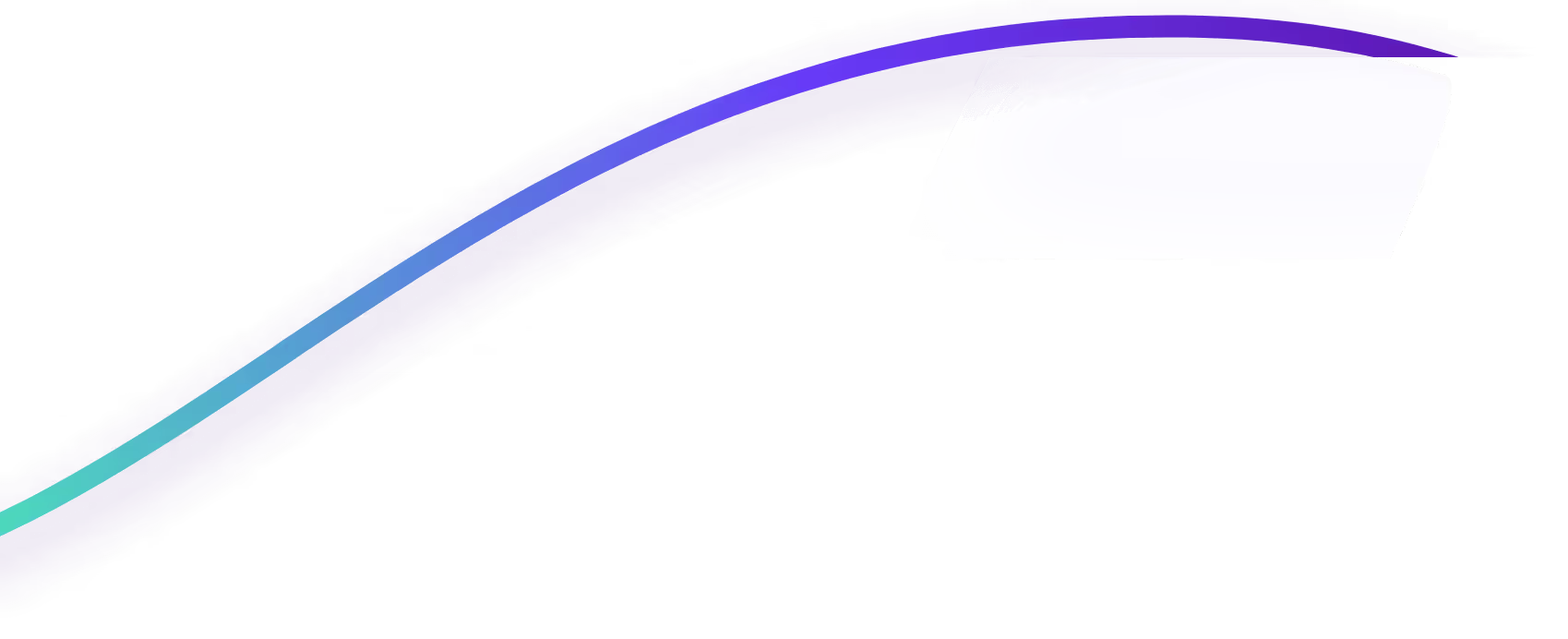The billing process is one of the most frequent touchpoints you have with your clients, yet for many firms, it’s a source of friction. Awkward conversations about late payments, confusing invoices, and a clunky payment process can slowly erode the trust you’ve worked so hard to build. What if your billing could actually strengthen client relationships? Modern platforms transform this administrative task into a seamless, professional experience. With clear digital proposals, automated invoicing, and simple online payment options, you provide clients with the transparency and convenience they expect. The search for the best time and billing software for accountants is about more than internal efficiency; it’s about elevating your client service from start to finish.
Key Takeaways
- Look beyond simple time tracking: The biggest win comes from automating the entire billing and collections process. Choose a tool that handles everything from the initial client agreement to final payment, giving you more control over your cash flow.
- Solve your real problems first: Before you get dazzled by a long list of features, identify your firm's biggest bottlenecks. Prioritize a solution that offers seamless integrations, top-notch security, and an intuitive design that your team will actually use.
- Use reports to make smarter decisions: Good software turns your billing data into a clear story about your firm's financial health. Use these insights to understand which clients are most profitable, track team productivity, and make strategic choices with confidence.
Why Your Firm Needs Time and Billing Software
Let's be honest: tracking hours, creating invoices, and chasing payments is probably not why you got into accounting. These tasks are tedious, time-consuming, and can feel like a constant drag on your firm's momentum. But what if you could reclaim that time and get paid faster without the hassle? That's where time and billing software comes in. It’s more than just a digital timesheet; it's a central hub for managing your firm's revenue cycle.
By automating these processes, you can capture every billable minute, eliminate manual entry errors, and ensure your invoices go out on time, every time. This isn't just about convenience. It's about protecting your revenue and gaining a clear view of your firm's financial health. Good software gives you the data you need to see which clients are most profitable and where your team's time is best spent. It transforms billing from a necessary evil into a strategic tool that helps you build a more profitable and sustainable practice.
What are the non-negotiable features?
When you start looking at software, the sheer number of features can be overwhelming. Let's cut through the noise. The best tools are built around a core set of non-negotiables that directly impact your bottom line. First up is accurate time tracking, both manual and automatic, to ensure you're billing for all your work. Next is a streamlined billing and invoicing system that automates the creation and sending of invoices. Finally, you need robust reporting and analytics. These reports show you exactly where your time is going, which services are most profitable, and how productive your team is, helping you make smarter decisions about pricing and staffing.
How does it connect with your other tools?
Your firm already runs on a set of essential tools, and any new software should fit into your existing workflow, not disrupt it. That’s why integration is so important. Your time and billing software should connect seamlessly with your accounting software, like QuickBooks or Xero, to keep your financial data perfectly in sync. This eliminates the headache of manual data entry and makes bank reconciliation a breeze. Look for a platform that also works well with your practice management tools, creating a unified system where client information and project data flow smoothly from one app to another.
How does it keep your data safe and compliant?
As an accounting professional, you handle incredibly sensitive client information every day. Protecting that data isn't just good practice—it's a fundamental part of your job. Any software you use must have top-notch security measures. This includes things like data encryption to protect information from unauthorized access and detailed audit logs that track all activity within the system. Choosing a platform with strong security protocols not only helps you stay compliant with industry regulations but also builds trust with your clients. They need to know their financial data is in safe hands, and your software choice is a direct reflection of that commitment.
The 8 Best Time and Billing Software Solutions for Accountants
Alright, let's get into the good stuff. We've looked at dozens of tools to find the ones that really stand out for accounting pros. Whether you're a solo practitioner just trying to keep track of your hours or a growing firm needing a full-blown practice management system, there's something on this list for you. Here are our top picks for the best time and billing software.
1. Anchor
While many tools focus on tracking time, Anchor picks up where they leave off by automating the entire billing and collections process. Think of it as the engine that ensures you actually get paid for the time you track. It starts with interactive proposals that clients can sign instantly, with their payment method connected upfront. From there, invoicing and payments are completely automated based on your agreement. This approach is designed to eliminate awkward follow-ups and reduce revenue leakage, giving you more control over your cash flow. It’s a great fit for firms that have time tracking handled but struggle with the administrative headache of billing and getting paid on time.
2. Karbon
Karbon is a heavy hitter in the world of practice management, and its time and billing features are a core part of the package. It’s built for collaboration, making it a fantastic choice for teams of three or more. You can track time, set budgets for projects, and create custom invoices automatically. What’s really helpful is the ability for your whole team to collaborate on invoices, ensuring accuracy before they go out the door. Karbon also helps you track unpaid bills and provides detailed billing reports, giving you a clear view of your firm's financial health. If you’re a solo accountant with big growth plans, Karbon is definitely one to keep on your radar.
3. Canopy
If your main goal is to get paid faster, Canopy is designed to help you do just that. This software streamlines how you manage your time and send invoices. It includes built-in timers, so you can accurately track every minute you spend on client work without having to switch between apps. Canopy also helps you manage your work-in-progress (WIP), so nothing falls through the cracks. When it’s time to bill, creating and sending invoices is straightforward, and the integrated payment options make it easy for your clients to pay you promptly. It’s a solid, all-around tool for firms looking to tighten up their billing cycle and improve cash flow.
4. Harvest
Sometimes, simple is best. Harvest is a clean, intuitive online tool that excels at time and expense tracking. It’s a favorite among small firms, solo accountants, and bookkeepers who don’t need the complexity of a full practice management suite. With Harvest, you can easily manage tasks, plan your resources, and, of course, handle invoicing and online payments. The interface is incredibly user-friendly, which means you and your team can get up and running with minimal fuss. If you're looking for a straightforward, easy-to-use tool that does the basics exceptionally well, Harvest is a top contender.
5. FreshBooks
FreshBooks is more than just a time tracker; it's a full-fledged accounting software designed for small and mid-sized businesses. This makes it a great all-in-one solution if you want to handle your firm's books and client billing in the same place. The time tracking feature is robust, with a timer you can use to log hours against specific clients and projects. Once your hours are logged, you can automatically pull them into an invoice, saving you a ton of manual data entry. FreshBooks is particularly good for firms that want a single, integrated system to manage their finances and client billing without juggling multiple subscriptions.
6. Clockify
If you're on a budget or just need a no-frills time tracker, you have to check out Clockify. It’s famous for its incredibly generous free plan, which offers more than enough functionality for many solo accountants and small teams. You can track time using a timer or enter it manually into a timesheet, schedule assignments for your team, and run performance reports to see where your time is going. It’s an excellent choice for remote teams or firms that use temporary staff and need a simple way to log billable hours. While it’s not a full billing suite, its time tracking capabilities are top-notch and can easily feed into your existing invoicing process.
7. Toggl Track
Toggl Track is all about making time tracking as painless as possible. It’s designed to run in the background, recording your team’s activities and turning that data into accurate timesheets. This focus on automation helps reduce the manual effort of logging hours and improves overall productivity. One of its standout features is the calendar view, which gives you a clear visual of how your team’s time is being spent. You can also generate reports on project performance to ensure you’re staying profitable. If your team groans every time they have to fill out a timesheet, Toggl Track might just be the solution that finally sticks.
8. QuickBooks Time
For firms already living in the QuickBooks ecosystem, QuickBooks Time (formerly TSheets) is a natural fit. This mobile-friendly solution is designed to integrate seamlessly with QuickBooks for smooth payroll and invoicing. It’s great for monitoring team productivity and efficiency, whether your staff is in the office or out in the field. It features an easy-to-use online and mobile timer for tracking and approving timesheets on the go. For firms that need it, QuickBooks Time even offers GPS and geofencing capabilities. It’s a powerful time tracking solution that becomes even more powerful when paired with other QuickBooks products.
What to Look For in Your Time and Billing Software
Choosing the right time and billing software can feel like a huge decision, because it is. This tool will become the central nervous system of your firm’s financial operations, so it’s worth taking the time to find the perfect fit. Think of it less as just another subscription and more as a business partner that helps you get paid for your hard work. The right platform doesn’t just track hours; it streamlines your entire workflow from proposal to payment, giving you a clearer picture of your firm's health and freeing you up to focus on what you do best.
As you start comparing options, it’s easy to get lost in a sea of features. To cut through the noise, focus on the core functions that will actually make a difference in your day-to-day. You need a system that’s easy for your team to use, powerful enough to automate the tedious stuff, and flexible enough to grow with your firm. Keep these key areas in mind to make sure you’re choosing a solution that solves real problems and sets you up for success.
Track time effortlessly
If tracking time feels like a chore, your team will avoid it, and your billing accuracy will suffer. Your software should make this process as painless as possible. Look for simple, intuitive tools like one-click timers, easy manual entry, and the ability to add notes to time logs. The goal is to capture every billable minute without creating administrative headaches. It’s also important that the software can distinguish between billable and non-billable hours, giving you a clear view of team productivity. A great system makes time tracking a seamless part of the workday, not an afterthought.
Get smooth billing and payment processing
This is where the magic really happens. Modern billing software should do more than just generate invoices; it should automate the entire payment process. Say goodbye to manually creating and sending PDFs. Instead, look for a platform that supports automated recurring billing based on client agreements. The best tools also offer a modern, e-commerce-like payment experience for your clients, allowing them to pay instantly via ACH or credit card. This not only gets you paid faster but also improves your cash flow and reduces the awkwardness of chasing down payments. The right billing and collections process can completely transform your firm's financial stability.
Manage your clients effectively
Your billing software should also double as a lightweight client management hub. It should give you a single place to view all client-related financial information, from the initial proposal and engagement letter to their entire billing history. This transparency is crucial for maintaining healthy client relationships. When a client has a question about an invoice, you should be able to pull up their complete record in seconds. This level of organization shows professionalism and builds trust. It turns billing conversations from potentially tense interactions into simple, clear-cut discussions based on agreed-upon terms, strengthening your role as a trusted advisor.
Get reports that actually tell you something
Data is useless unless it gives you insights you can act on. Your time and billing software should offer robust reporting that helps you understand your firm's performance at a glance. Forget sifting through spreadsheets. You need clear dashboards that show key metrics like client profitability, team utilization, revenue trends, and outstanding receivables. These reports are your roadmap for making smarter business decisions. They can help you identify your most profitable clients, adjust your pricing strategy, and even forecast future cash flow with confidence. Look for a tool that turns your data into a clear story about your business.
Access your work on the go
Your work doesn’t always happen at your desk, and your software should reflect that. A cloud-based platform with a solid mobile app or a responsive web interface is essential for modern firms. Your team should be able to track time and expenses from anywhere, whether they’re at a client’s office or working from home. As a firm owner, you should be able to check in on project progress, view financial dashboards, and send invoices from your phone or tablet. This flexibility ensures that your business keeps moving forward, no matter where you are.
Ensure top-notch security and compliance
As an accounting professional, you handle incredibly sensitive client data, and protecting it is non-negotiable. Any software you use must have bank-level security features. Look for essentials like data encryption both in transit and at rest, two-factor authentication (2FA), and regular security audits. The platform should also be compliant with industry standards to ensure it meets regulatory requirements. Choosing a secure platform isn't just about protecting your clients; it's about protecting your firm's reputation and mitigating risk. Don't be afraid to ask potential vendors detailed questions about their security protocols.
Integrate easily with your tech stack
Your billing software shouldn't operate in a silo. To create a truly efficient workflow, it needs to connect seamlessly with the other tools you rely on every day. Look for native integrations with your accounting software, like QuickBooks or Xero, and your practice management platform. A strong tech stack eliminates the need for double data entry, which saves time and dramatically reduces the risk of human error. When your systems talk to each other, data flows automatically, ensuring that your financial records are always accurate and up-to-date across the board. This creates a single source of truth for your firm’s operations.
Let's Talk Money: Breaking Down the Costs
Okay, let's get down to the brass tacks: the price tag. Choosing the right software isn't just about features; it's about finding a solution that fits your budget without any nasty surprises. The pricing for time and billing software can feel all over the map, with different models, hidden fees, and confusing add-ons. But don't worry, I'm here to help you make sense of it all. By understanding the common pricing structures, you can confidently compare your options and find a tool that provides real value instead of just another line item on your expense report.
Subscription vs. per-user: What's the difference?
Most billing software uses one of two pricing models: a flat subscription fee or a per-user fee. A per-user, per-month model is exactly what it sounds like—you pay a set amount for every team member who needs access. This can be great for solo practitioners or small teams, but the costs can escalate quickly as you grow. On the other hand, some platforms offer a flat subscription fee, which might be tiered based on the number of clients you have or the features you need. This can offer more predictable costs, especially for larger firms. Think about your firm’s growth trajectory when you evaluate pricing models; what’s affordable today might not be in a year.
Watch out for hidden fees
Nothing sours a new software purchase faster than unexpected fees. Some platforms lure you in with a low base price, only to charge extra for essentials like workflow management, document storage, or even customer support. It’s the classic à la carte problem—suddenly, the affordable tool you signed up for costs a fortune. Before you commit, ask for a complete breakdown of all potential costs. Are there implementation fees? What about payment processing fees for client transactions? A truly transparent partner will be upfront about the total cost of ownership, so you know exactly what you’re paying for from day one.
Try before you buy: Free plans and trials
You wouldn't buy a car without a test drive, so don't commit to software without trying it first. Most companies offer a free trial or a limited free plan, and you should absolutely take advantage of it. Use this time to really put the software through its paces. Does it integrate smoothly with your accounting software? Is the interface intuitive for your team, or is it a clunky mess? This is your chance to see if the platform’s promises hold up in the real world. If you’re still on the fence, booking a live demo can be a game-changer. It allows you to ask specific questions and see how the tool would solve your firm’s unique challenges.
Annual vs. monthly: Which is better for you?
Once you've found a tool you like, you'll often have to choose between a monthly or annual payment plan. Paying annually almost always comes with a significant discount—sometimes as much as 15-20% off the monthly rate. If you're confident in your choice and have the cash flow, it's a smart way to save money. However, a monthly plan offers flexibility. If your firm's needs change or the software doesn't live up to expectations, you're not locked into a long-term contract. It’s a classic trade-off between savings and agility. Consider your firm’s financial planning goals to decide which option makes the most sense for you.
Understand the deal with add-ons
Beyond the base price, you need to get clear on what’s included. Some software providers nickel-and-dime you for add-ons that should be standard. For example, will you have to pay extra for advanced reporting, client portals, or automation features? Before you even start comparing prices, make a list of your must-have features. This will help you see which platforms offer the most complete solution out of the box. A platform with a slightly higher base price might actually be more cost-effective if it includes everything you need. Look for a solution with comprehensive billing and payment features built-in, so you aren't stuck piecing together a clunky, expensive system.
The Good, The Bad, and The Billable: A Quick Comparison
Choosing new software can feel like a huge commitment. You’re not just buying a tool; you’re changing how your team works, and let's be honest, nobody loves change. To cut through the noise of marketing promises, it helps to ask a few direct questions that get to the heart of what matters. Think of this as your cheat sheet for evaluating any time and billing software. We’ll look at the time you’ll save, the potential headaches, how easy it is to use, the support you’ll get, and how well it gets along with the other tools you already rely on. Let's break it down.
How much time will you actually save?
This is the big one, right? The whole point of this software is to claw back those precious hours spent on admin. Many firms report saving several hours each month just by automating client payments and tracking. The best tools do more than just log hours; they help you understand your firm’s profitability by clearly showing what work is billable and what isn’t. When you have accurate records and a streamlined payment process, you not only save time but also speed up your cash flow. It’s less about just tracking time and more about creating an efficient system that lets you focus on client work instead of chasing paperwork.
Where do these tools fall short?
Not all automation is created equal. A major frustration is discovering that your "automated" software still requires a bunch of manual steps to get invoices out the door or payments collected. Before you commit, dig into what "automation" truly means for that platform. Does it handle the entire client agreement-to-payment lifecycle, or just one small piece? Another common pitfall is pricing. Some platforms have complex pricing tiers where essential billing features cost extra. You might be drawn in by a low base price, only to find that building the system you actually need costs a fortune.
Is it easy to use?
A powerful tool is useless if your team finds it clunky and avoids using it. The software should be intuitive enough for everyone to learn quickly, otherwise, you’ll struggle with adoption. If your team isn’t consistently tracking their time and managing billing within the platform, you’ve just bought a very expensive digital paperweight. Some users find that a simpler, more focused tool is better than an all-in-one behemoth with a steep learning curve. The goal is to find a system that fits so seamlessly into your workflow that your team wants to use it.
How good is the customer support?
When you’re dealing with something as critical as billing, you can’t afford to wait days for an email response. Great customer support is non-negotiable. Look for platforms that offer live training, one-on-one onboarding, and a responsive help desk. Think of it as a partnership. The company should be invested in your success, helping you get set up correctly and being there when you hit a snag. A smooth implementation process, often guided by a dedicated support team, is usually a great sign that you’re in good hands for the long haul.
Will it play nice with your other software?
Your billing software doesn’t exist in a bubble. It needs to communicate flawlessly with the other tools you use every day. A key feature to look for is a solid integration with your accounting practice management software and accounting platforms like QuickBooks Online or Xero. This keeps all your financial data in sync without tedious manual entry. A deep integration that syncs contacts, service items, and invoices can make bank reconciliation a breeze and ensure that your data is consistent and reliable across your entire tech stack.
How to Choose the Right Software for Your Firm
Alright, let's be real: picking new software for your firm can feel like a monumental task. With so many options out there, each promising to be the ultimate solution, it’s easy to get stuck in analysis paralysis. But it doesn't have to be that complicated. The secret is to stop looking at what everyone else is doing and start by looking inward at what your firm truly needs to thrive. Think of it less like shopping for a magic wand and more like hiring a new, incredibly efficient team member. You need to know the job description before you start interviewing candidates.
Breaking down the decision-making process into a few key steps can turn this overwhelming chore into a strategic move that pays off for years to come. We'll walk through how to pinpoint your firm's specific needs, compare the features that will actually make a difference, check out the support system behind the software, align it with your budget, and plan for a smooth rollout. By the end, you'll have a clear roadmap to choosing a tool that not only solves your current headaches but also grows with you.
Figure out what your firm really needs
Before you even open a new browser tab, grab a notebook or open a doc and get honest about your current process. Where are the bottlenecks? Are you spending way too much time manually creating invoices? Is tracking billable hours a chaotic mess of spreadsheets? Or is the gap between sending a proposal and getting paid stretching into weeks? Time and billing software is designed to help you make more money by tightening up these processes. Make a list of your "must-haves"—the non-negotiables that solve your biggest problems—and a separate list of "nice-to-haves." This simple exercise will be your North Star as you start comparing options.
Compare the features that matter most
Once you know what you’re solving for, you can start looking at features with a critical eye. Don't get distracted by flashy bells and whistles you'll never use. Focus on the core functions that align with your must-have list. This could include automated invoicing, seamless time tracking, and robust reporting. A huge one is integration—how well does it play with the accounting and practice management software you already use? Also, consider the client experience. For example, Anchor’s interactive proposals let clients sign and connect their payment method in one go, which drastically speeds up the process. Look for features that make life easier for both you and your clients.
Evaluate their customer support
Great software can quickly become a nightmare if there’s no one to help you when you get stuck. Before you commit, do a little digging into the company's customer support. Do they offer phone support, or is it just email and chat? What are their response times? Check out online reviews and see what current users are saying about their support experiences. This is also about trust and security. You're handling sensitive client data, so the software must have top-notch security measures like data encryption. Good support isn't just about troubleshooting; it's about having a partner you can rely on to keep your business and your client's information safe.
Consider your budget
Let's talk money. Software pricing can be all over the map, with models ranging from per-user monthly fees to flat-rate subscriptions. When you're looking at the price tag, think beyond the monthly cost. Are there implementation fees? What about charges for add-ons or integrations? It's also important to calculate the return on investment (ROI). A tool that costs a bit more but saves you 10 hours a week and plugs significant revenue leaks is a much better deal than a cheaper option that only solves half the problem. Look for transparent pricing and don't be afraid to ask for a detailed quote that covers everything.
Plan for implementation
Choosing the software is only half the battle; getting it up and running is the other. A complicated, months-long implementation process can drain your resources and kill your team's enthusiasm. Ask potential vendors what their typical onboarding process looks like. How much of the setup can they handle for you? Some modern platforms, like Anchor, are designed for a quick setup you can complete in an afternoon. A smooth implementation process is critical for getting your team on board and ensuring you start seeing the benefits of your new tool as quickly as possible. You can even book a demo to see the process firsthand.
Getting Set Up: The Technical Details
You’ve done the research, compared the options, and finally picked your new time and billing software. High five! But before you pop the champagne, let's talk about what comes next: implementation. This is where the magic really happens, and a little bit of planning can make the transition from your old system to your new one feel less like a root canal and more like a spa day. (Okay, maybe not a spa day, but definitely smoother.)
The good news is that modern platforms are designed to make this process as painless as possible. Some tools, like Anchor, can be fully implemented in a single afternoon, which is a game-changer for busy firms. But no matter which software you choose, thinking through a few key steps will set you and your team up for success. We’ll walk through checking for compatibility, moving your data, getting your team on board, sidestepping common issues, and making sure everything is running perfectly after you go live.
Check for software compatibility
First things first: let's make sure your new software will play nicely with the tools you already use every day. Your time and billing platform shouldn't live on an island. It needs to connect seamlessly with your accounting software, like QuickBooks or Xero, and your practice management tools. This integration is what turns a good tool into a great one, creating a single source of truth and eliminating the soul-crushing task of manual data entry. Before you commit, double-check that the software offers robust integrations that support your existing workflows. After all, the goal is to find a system that not only tracks time but actively helps you understand and improve your firm’s profitability.
Plan your data migration
Moving your data from one system to another can feel like packing up your entire house—it’s a big job, but a good plan makes all the difference. You’ll be transferring critical information like client lists, project details, and historical billing data. Start by cleaning up your existing data. Get rid of duplicate clients, archive old projects, and make sure everything is accurate. This will prevent you from carrying over old messes into your shiny new system. Map out what data needs to move and where it will go. A smooth data flow between your tools is essential, so take the time to get this step right.
Train your team
Even the most intuitive software has a learning curve. To get the most out of your investment, your team needs to know how to use it properly. Look for a platform that is known for being user-friendly, as this will make the training process much easier and encourage everyone to actually use it. Schedule a dedicated training session, and see if the software provider offers any resources like webinars, tutorials, or live demos. It’s also helpful to identify one or two "champions" on your team who can become experts and help their colleagues. Investing a little time in training upfront will pay off big time in productivity and team morale down the road.
Avoid common setup hurdles
Let’s be real: things can go wrong during a software rollout. A common mistake is assuming the new tool will magically automate everything without any setup. The truth is, you need to configure the settings to match your firm’s unique processes. Before you start, make sure you understand the full extent of the software's automation capabilities. Does it just send invoices, or does it handle the entire client agreement and payment process? To get a clear picture and avoid surprises, it’s always a good idea to book a demo and walk through the setup process with an expert. This helps you anticipate any challenges and ensure the software truly meets your needs.
Monitor performance after launch
Once you’re up and running, the work isn’t quite done. Take some time to monitor how the new system is performing. Are timesheets being submitted on time? Are invoices going out correctly? Are payments coming in faster? Use the software’s reporting and dashboard features to track key metrics and measure your success. These reports can offer powerful insights into your team’s productivity and client profitability. This is also a great opportunity to gather feedback from your team. You might discover ways to tweak your workflows or identify areas where a little extra training could make a big impact.
Frequently Asked Questions
I already use QuickBooks for invoicing. Why would I need another tool? That’s a great question. While QuickBooks is fantastic for the accounting side of things, a dedicated billing platform is designed to streamline the entire process that happens before a transaction even gets recorded. Think of it as managing the entire client relationship, from the initial proposal and engagement letter to automatically collecting payments based on your agreement. These tools are built to reduce the administrative work of getting paid, so you can spend less time on follow-up and more time on actual client work.
What's the difference between a simple time tracker and a full billing automation platform? Think of it this way: a time tracker is like a stopwatch. It’s a fantastic tool for one specific job—measuring how long a task takes. A full billing automation platform, on the other hand, is like the entire operational system for your firm's revenue. It handles the client agreement, automates the invoicing based on that agreement, processes the payment, and reconciles the transaction. While many platforms include time tracking, their main goal is to manage the entire financial lifecycle of a client engagement, not just log the hours.
My biggest issue is chasing late payments. How does this software help with that? This is one of the biggest reasons firms switch to modern billing software. The best systems help you get ahead of late payments so you don't have to chase them at all. Instead of just sending invoices and hoping for the best, these platforms often start with a digital agreement where the client connects their payment method upfront. When a payment is due according to your terms, it's processed automatically. This shifts the dynamic from asking for money to simply executing an agreement, which saves you from those awkward follow-up calls.
How do I get my team to actually adopt and use new software? Team buy-in is everything. The key is to choose a tool that is genuinely easy and intuitive to use—if it feels like a chore, they won't use it. It also helps to involve your team in the selection process. Let them sit in on a demo or play around with a free trial. When they see how the software can reduce their own administrative headaches, they're much more likely to get on board. A little bit of dedicated training and highlighting how it makes their jobs easier goes a long way.
Is it better to choose an all-in-one practice management system or a specialized billing tool? This really depends on your firm's biggest pain point. An all-in-one system can be great for centralizing everything from project management to client communication. However, sometimes these systems are a jack-of-all-trades but a master of none. If your primary struggle is with revenue leakage, inefficient billing, and slow cash flow, a specialized billing and collections tool might offer a more powerful and focused solution. It's about deciding whether you need a tool that does a lot of things pretty well or one that does one critical thing exceptionally well.