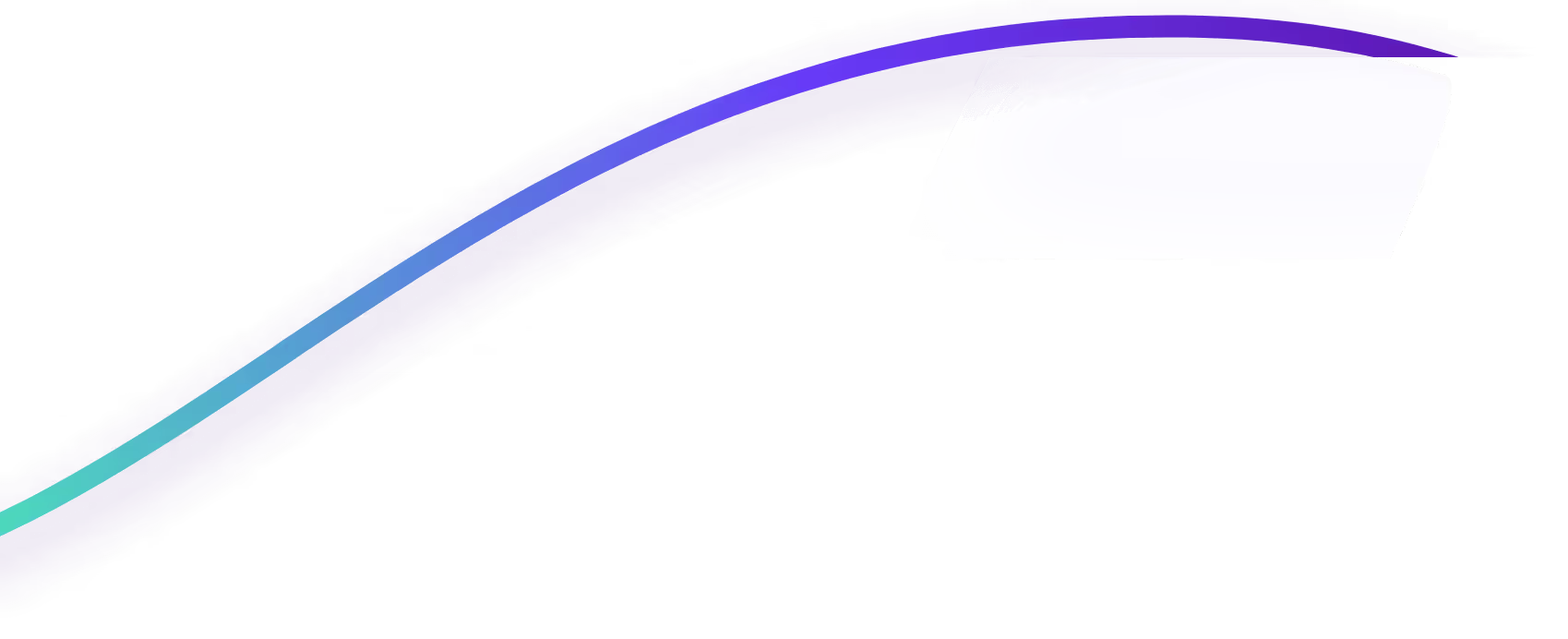The best follow-up email is the one you never have to write. By automating your client agreements and billing, you can eliminate the need for many of those awkward "friendly reminders" about unsigned proposals or late payments. But let's be realistic—some situations will always require a personal touch. For those moments when you need to check in on a pending document or recap a client meeting, a thoughtful message is key. This guide is for those exact scenarios. We’ll show you how to write follow-ups that strengthen client relationships and provide a follow up email template to help you communicate with confidence and clarity.
Key Takeaways
- Make It Easy for Clients to Reply: Keep your follow-up emails short, scannable, and focused on one clear call-to-action. A specific subject line and a direct request remove the guesswork and make it simple for them to respond quickly.
- Be a Partner, Not a Pest: Every follow-up is a chance to strengthen the relationship. Personalize your message by referencing past conversations and add value by sharing a helpful tip or resource, turning a simple reminder into a positive touchpoint.
- Systematize Your Follow-Ups: Save time and maintain professionalism by using templates and automation for common scenarios. This ensures consistent communication and frees you up to focus on high-value client work instead of chasing down responses.
What Exactly Is a Follow-Up Email?
Think of a follow-up email as a friendly, professional nudge. It’s a message you send to someone you’ve already contacted, whether you’ve just had a meeting, sent a proposal, or answered an initial inquiry. In a world of overflowing inboxes, a well-timed follow-up is your secret weapon. It cuts through the noise and reminds your client or prospect that you’re waiting on their response.
Follow-up emails are essential because they help your message stand out. More importantly, they show you’re professional, persistent, and paying close attention to the details of your client relationships. It’s not about being pushy; it’s about being proactive and keeping the conversation moving forward.
Why Following Up Is a Game-Changer
Let's be honest: hitting "send" on that first email and then just waiting is not a strategy. Following up is crucial for maintaining strong work relationships, ensuring clear communication, and getting the responses you need to grow your firm. The data doesn't lie: 80% of sales require at least five follow-up messages to close. Yet, nearly half of all professionals never send a single follow-up. By simply checking in, you’re already ahead of the curve. It’s a small effort that builds trust and shows clients you’re invested in their success, turning a simple check-in into a powerful business driver.
When to Hit 'Send'
Timing is everything. A follow-up sent at the right moment feels helpful, while one sent at the wrong time can feel like a hassle. The key is to connect your follow-up to a specific, recent event so it feels natural and expected. Good timing shows you respect your client’s schedule while keeping your firm top of mind.
Here are a few perfect moments to send a follow-up:
- After a client meeting or consultation: Send a quick recap and outline the next steps.
- After sending a proposal: This is a critical one. A gentle nudge can be all it takes to get your digital agreement signed.
- After a networking event: Remind your new contact who you are and continue the conversation.
- When you need information: If you’re waiting on documents to proceed, a follow-up keeps the project on track.
The Anatomy of a Perfect Follow-Up Email
Think of your follow-up email as a friendly, professional tap on the shoulder—not an annoying poke. A great follow-up continues the conversation, adds value, and makes it easy for your client to take the next step. But getting it right means paying attention to the details. An email that’s too long, too vague, or has a boring subject line is a fast track to the trash folder.
The good news is that every effective follow-up email shares the same basic structure. By breaking it down into five key parts, you can build a message that gets opened, read, and replied to every single time. We’ll walk through each component, from the subject line that grabs their attention to the final sign-off that leaves a professional impression. Mastering this simple anatomy will help you build stronger client relationships and keep your projects moving forward without feeling like you’re constantly chasing people down.
Craft a Subject Line That Gets Opened
Your email's subject line is its first impression, and it’s often the deciding factor in whether your message gets opened or ignored. A generic subject like “Following up” is easy to overlook in a crowded inbox. Instead, aim for clarity and context. Your goal is to instantly remind the recipient who you are and what the email is about.
A strong subject line is specific and helpful. For example, instead of “Checking in,” try “Re: Our call about your 2024 tax planning” or “A quick question about the proposal for [Client Company Name].” Including a specific detail or the client’s name makes it feel personal and relevant. According to HubSpot, a great subject line is the first step to getting a response, so spend a moment making it count.
Nail Your Opening Line
Once they’ve opened your email, your first sentence should immediately ground them in the conversation. Start with a warm, professional greeting and always use their name. After that, briefly reference your last point of contact to provide immediate context. This simple step saves the client the mental energy of trying to remember who you are and why you’re emailing them.
For example, you could start with, “Hi Sarah, It was great chatting with you on Monday about the new service packages.” Or, “Hi Tom, I hope you had a chance to review the engagement letter I sent over on Tuesday.” This approach is polite and efficient, setting a friendly tone while getting straight to the point. It shows you value their time and keeps the conversation moving smoothly.
Keep the Body Short and Sweet
Let’s be honest: no one wants to read a novel in their inbox, especially busy clients. The body of your email should be concise and easy to scan. Get right to the purpose of your follow-up without unnecessary fluff. Research from Exclaimer shows that emails between 50 and 125 words have the best response rates, so brevity is your best friend.
If you need to include more detail, use short paragraphs, bullet points, or bold text to break up the information and highlight key points. The goal is for your client to understand why you’re emailing and what you need from them in 30 seconds or less. A clear, focused message respects their time and makes it much more likely you’ll get the quick response you’re looking for.
Include a Clear Call-to-Action
Every follow-up email should have a clear purpose, and that purpose is your call-to-action (CTA). This is where you explicitly state what you want the client to do next. A vague closing like “Let me know your thoughts” leaves the next step unclear and puts the burden on the client to figure it out. A strong CTA, on the other hand, is a direct and simple instruction.
Be specific about the action you want them to take. For example:
- “Are you available for a 15-minute call this Thursday to finalize the details?”
- “Please send over the P&L statement by end of day Friday.”
- “You can review and sign the interactive proposal when you’re ready.”
A single, clear CTA removes ambiguity and makes it easy for your client to respond and move things forward.
Sign Off Professionally
How you end your email is just as important as how you begin it. Your sign-off reinforces your professionalism and provides your contact information for easy reference. Stick to classic, friendly closings like “Best regards,” “All the best,” or “Talk soon.”
Below your closing, make sure you have a complete email signature that includes your full name, title, firm name, phone number, and a link to your website. This not only looks professional but also saves your client the hassle of having to search for your contact details if they decide to call you instead of emailing back. It’s a small detail that makes a big difference in creating a seamless client experience.
Grab-and-Go Follow-Up Templates for Accountants
Knowing what to say—and when to say it—can make all the difference in client communication. A well-timed follow-up email can move a proposal forward, secure a missing document, or get an invoice paid. But staring at a blank screen trying to find the right words is a major time-sink. That’s where templates come in.
Think of these as a starting point. Feel free to tweak the language to match your firm’s voice and the specific client relationship. The goal is to give you a solid foundation so you can spend less time writing emails and more time doing what you do best. Having a few go-to templates ready can help you stay consistent, professional, and efficient.
After a Client Meeting
You just had a great meeting with a potential client. The conversation flowed, you connected well, and you’re feeling optimistic. Don’t let that momentum fade. A prompt follow-up email shows you were paying attention and are serious about working together. It also gives you a chance to recap the discussion and outline the next steps, making it easy for them to say "yes." Keep it concise and focused on the value you can provide.
Template:
Subject: Great chatting with you today!
Hi [Client Name],
It was great speaking with you earlier today about [Main Topic of Discussion]. I really enjoyed learning more about your goals for [Their Business/Financial Goal].
As promised, here’s the [Information/Link] we discussed. Based on our conversation, I’m confident we can help you [Achieve a Specific Outcome].
Let me know if you have any questions. Otherwise, are you free for a quick 15-minute call next week to go over the proposal?
Best, [Your Name]
When a Proposal Is Pending
You’ve sent the proposal, and now… you wait. Following up on a pending proposal can feel tricky. You want to stay top of mind without coming across as pushy or desperate. The key is a light, professional touch. A simple check-in can remind them to review your proposal and open the door for any questions they might have. This is where an interactive proposal can be a game-changer, as it allows clients to review and sign in one simple step, often reducing the need for follow-ups altogether.
Template:
Subject: Checking in on the proposal for [Client Name]
Hi [Client Name],
I’m just following up on the proposal I sent over on [Date]. I wanted to make sure you had a chance to review it and see if you have any questions about the services outlined.
I’m happy to walk you through any part of it or clarify anything that’s unclear.
Let me know what you think!
Best, [Your Name]
During Tax Season
Tax season is a whirlwind for everyone. You’re juggling dozens of clients, and they’re trying to track down every last document. When you’re waiting on critical information, a clear and direct follow-up is essential. Your goal is to make it as easy as possible for your client to get you what you need. Keep the email short, list exactly what’s missing, and be clear about the deadline. A little professionalism goes a long way in keeping things moving smoothly during the busiest time of the year.
Template:
Subject: A few items needed for your tax return
Hi [Client Name],
I hope you’re doing well!
I’m working on your tax return and just need a few more documents to move forward. Could you please send over the following when you have a moment? • [Document 1] • [Document 2] • [Document 3]
To keep everything on track for the [Date] deadline, please send these by [Date]. Let me know if you have any trouble locating them!
Thanks, [Your Name]
For Service Updates
Whether you’re introducing a new service, updating your pricing, or making changes to your engagement terms, clear communication is crucial. You want to inform your clients without overwhelming them. An effective update email is straightforward and explains what’s changing and why. Most importantly, it includes a clear call to action, telling clients exactly what they need to do next—if anything. For changes to existing agreements, using a tool with one-click amendments can make the process frictionless for both you and your clients.
Template:
Subject: An important update about your services with [Your Firm Name]
Hi [Client Name],
We’re writing to let you know about an upcoming change to our [Service Name] offering, effective [Date].
We are [Briefly Explain the Change and the Benefit to Them]. You can read more about the update here: [Link to More Info].
No action is needed from you at this time. We’ve already updated your agreement, and these changes will be reflected in your next billing cycle.
Please let us know if you have any questions!
All the best, [The Team at Your Firm Name]
To Request a Payment (Without the Awkwardness)
Chasing down late payments is uncomfortable for everyone. It takes up valuable time and can strain client relationships. While a polite reminder email can work, the best approach is to prevent late payments from happening in the first place. By setting up automatic payments, you can ensure you get paid on time, every time, without ever having to send an awkward email. When clients connect a payment method upfront, billing becomes a seamless background process.
But if you’re not there yet, here’s a gentle template you can use.
Template:
Subject: A friendly reminder about invoice #[Invoice Number]
Hi [Client Name],
I hope you’re having a great week.
This is just a quick reminder that invoice #[Invoice Number], which we sent on [Date], is now due. You can view and pay the invoice here: [Link to Invoice].
Please let me know if you have any questions about it.
Thanks so much, [Your Name]
Pro Tips for Writing Better Follow-Ups
Okay, you’ve sent the initial email, and now you’re waiting. And waiting. The silence can be deafening, but a great follow-up can be the gentle nudge that gets you a reply. Think of it less as a reminder and more as another chance to connect and show your value. It’s about being persistent without being a pest. The best follow-ups feel helpful, not demanding, and they keep the conversation moving forward.
The templates we shared are a fantastic starting point, but the real magic happens when you infuse them with your own style and a genuine understanding of your client. It’s about striking the right balance between professionalism and personality. You want to build a relationship, and that doesn't happen with generic, robotic messages. These tips will help you move beyond the basic "just checking in" and craft follow-ups that clients actually want to open and respond to. Let's get into how you can refine your approach and improve your client communication skills.
Personalize Every Email
If there’s one rule to follow, it’s this: ditch the generic "Dear Client" approach. Personalization is your secret weapon. A truly effective follow-up shows you remember who you're talking to and what you talked about. Before you hit send, tailor each email to the recipient and your previous interactions. Did they mention an upcoming business expansion in your last meeting? Ask how it’s going. Did you discuss a specific challenge they’re facing? Reference it. Using their name is the bare minimum; referencing specific details proves you were listening and that they aren’t just another number on your list. This small effort makes a huge difference in building trust and getting a response.
Find the Right Tone
Your tone can make or break your follow-up. You want to be professional, but you also want to be approachable. Think of it as a friendly, professional check-in. Maintain a polite and courteous tone, but don't be afraid to let your personality show. Avoid stiff, overly formal language that sounds like it came from a legal document. Instead, use a friendly tone and simple, direct language. Reading your email out loud is a great way to catch any awkward phrasing. Does it sound like something you’d actually say? Signing off with just your first name can also make the email feel more personal and less corporate.
Always Add Value
Every single email you send is an opportunity to be helpful. Instead of just asking for something—a signature, a payment, a response—try to give something first. Your follow-up is much more likely to get a positive reaction if you provide value beyond a simple reminder. This could be a link to an article on a new tax credit they might qualify for, a quick tip on streamlining their bookkeeping, or a resource that addresses a pain point they mentioned. This simple act shifts the dynamic from you asking for their time to you offering your expertise. It reinforces your role as a trusted advisor and keeps the relationship strong, even when you need to follow up on something.
Make It Mobile-Friendly
Let’s be real: most of your clients are reading your emails on their phones, probably while juggling a million other things. If they open your message and see a wall of text, they’re going to close it and tell themselves they’ll "read it later" (which often means never). Keep your follow-ups short and scannable. Emails that are between 50 and 125 words get the most replies. Use short sentences, break up paragraphs, and use white space to your advantage. If you need to convey a lot of information, use bullet points or bold text to highlight the most important parts. A clean, simple layout makes it easy for your client to quickly understand what you need and respond on the go.
Best Practices for Getting a Reply
Sending a follow-up is one thing; getting a reply is another. It’s not about crossing your fingers and hoping for the best. Getting a response comes down to a smart, respectful strategy that shows you value your client's time as much as your own. Let’s walk through a few key practices that will get your emails read and answered, helping you build stronger client relationships and keep business moving forward.
Customize Your Templates
While templates are a massive time-saver, a one-size-fits-all email is easy to ignore. The key to breaking through a crowded inbox is personalization. As email experts advise, you should always be “[tailoring] each email to the recipient and your previous interactions.” Mention a specific goal they shared in your last meeting or a recent success their company announced. This small touch shows you’re paying attention and aren’t just sending another automated blast. It proves there’s a thoughtful human on the other side of the screen, which makes people far more likely to build a connection and respond.
Manage Incoming Responses
It’s tempting to follow up the next day if you haven’t heard back, but it’s crucial to “[be patient].” Your clients are juggling their own deadlines, and an immediate follow-up can feel more like pressure than a helpful reminder. Give them at least a few business days to process your initial email before you send a gentle nudge. Bombarding their inbox is a surefire way to seem pushy, not proactive. When they do reply, be ready to respond promptly. Having a clear system for managing client communications ensures you can keep the conversation moving forward without missing a beat.
Know How Often to Follow Up
Finding the right follow-up rhythm is key—you want to be persistent, not a pest. A good rule of thumb is to “[send] your first follow-up email about 2 to 3 days after your first message. For any emails after that, wait a bit longer each time (like 5 days for the second, then 7 days for the third).” This approach respects their time while keeping your proposal or request on their radar. It creates a steady, professional cadence that demonstrates your interest without overwhelming their inbox. You can always adjust the timing based on the urgency, but this spaced-out schedule is a great starting point for any follow-up strategy.
Track Your Email Performance
You can’t improve what you don’t measure. Instead of just sending emails into the void, it’s important to “[set] goals for your emails (like how many people open them or reply).” Using tools to track these numbers helps you see what’s working and what isn’t. Are your subject lines compelling enough to earn an open? Is your call-to-action clear enough to get a response? Paying attention to key email metrics allows you to refine your approach over time, turning your follow-up process from guesswork into a data-informed strategy that gets results.
Common Follow-Up Mistakes (And How to Avoid Them)
Even with the best templates, a few common missteps can send your follow-up emails straight to the trash folder. We’ve all been there—hitting send and then immediately cringing, wondering if we came on too strong or weren’t clear enough. The good news is that these mistakes are easy to fix once you know what to look for. Let’s walk through some of the most frequent follow-up fumbles and how you can sidestep them to keep your client communication smooth, professional, and effective. Avoiding these simple traps will make a huge difference in getting the replies you’re looking for.
Weak Subject Lines
Your subject line is the gatekeeper of your email. If it’s vague, boring, or sounds like spam, your client won’t even bother opening it. The biggest mistake is using generic phrases like “Following up” or “Checking in.” While you might think you’re being polite, these subject lines don’t offer any context or urgency, making them easy to ignore in a crowded inbox. Instead, always aim for clarity and specificity. Use simple, clear language that tells the recipient exactly what the email is about. For example, try “Quick question about your tax proposal” or “Following up on our call about Q3 bookkeeping.” This helps the client immediately recognize who you are and what you need.
Getting the Tone Wrong
It’s easy to let a little frustration seep into your writing, especially when you’re waiting on a response. But letting that show is a fast track to damaging a client relationship. Avoid passive-aggressive phrases like, “As per my last email…” or guilt-tripping language like, “I know you’re busy, but…” This kind of tone puts the client on the defensive and makes you seem demanding. Instead, always assume the best. Your client is likely just swamped. Keep your follow-ups positive and friendly, framing them as helpful reminders. A simple, “Hi [Client Name], just wanted to bring this back to the top of your inbox,” works wonders. It’s polite, professional, and keeps the conversation constructive.
Bad Timing
Bombarding a client’s inbox is the quickest way to become an annoyance. Sending a follow-up the very next day—or worse, multiple times in one day—shows a lack of respect for their time. On the flip side, waiting too long can make you seem disorganized. The key is to find a strategic balance. A good rule of thumb is to wait about two to three days before sending your first follow-up. After that, gradually extend the time between each message—maybe five days for the second one, and a week for the third. This cadence shows you’re persistent and professional without being a pest.
Forgetting Professional Etiquette
Every email you send should be respectful of your client’s time. A common mistake is sending a long, rambling follow-up without a clear purpose. If your client has to read a wall of text just to figure out what you want, they’re going to give up. Your follow-up should always be brief, add value, and have a clear call-to-action. Instead of just asking if they saw your last email, try to provide something useful, like a summary of your previous conversation or a link to a helpful resource. Then, make your ask crystal clear: “Do you have 15 minutes to connect tomorrow?” or “Please let me know your thoughts by Friday.” This makes it easy for them to respond and move things forward.
Put Your Follow-Up Process on Autopilot
Let’s be real: following up is essential, but it can feel like a full-time job. Juggling proposals, client meetings, and deadlines leaves little time to manually chase down responses. The good news is you don’t have to. By setting up an automated follow-up system, you can maintain consistent, professional communication without sacrificing hours of your day. It’s about working smarter, not harder, and letting technology handle the tedious tasks so you can focus on what you do best.
Use Email Automation
Email automation is your secret weapon for staying on top of client communication. Instead of manually drafting every single message, you can set up tools to send perfectly timed follow-ups automatically. Think about it: a potential client just viewed your proposal but didn’t sign. An automated system can send a gentle nudge a few days later without you lifting a finger. The key is to ensure these messages don't sound robotic. Great email automation tools allow you to use personalization tokens that pull in client-specific details, making every email feel like it was written just for them. This ensures you maintain that crucial personal touch while saving a ton of time.
Organize Your Templates
Starting from a blank page every time you write an email is a massive time drain. This is where a well-organized template library comes in. Think of it as your personal communications playbook. You can create templates for every common scenario: after a discovery call, when a proposal is pending, or for a service update. Having a collection of well-crafted email templates not only saves you time but also ensures your messaging is consistent and on-brand. You’re not being lazy; you’re being efficient. Your templates are a starting point—you can always add a personal line or two before hitting send to make it perfect.
Track What's Working
You can’t improve what you don’t measure. Sending follow-ups into the void and hoping for the best isn’t a strategy. To make your efforts count, you need to pay attention to the data. Start by setting clear goals for your emails. Are you aiming for a specific open rate or response rate? Use tools that let you track these key metrics to see what’s resonating with your clients. Maybe a certain subject line gets way more opens, or a particular call-to-action gets more clicks. This feedback is gold—it allows you to stop guessing and start making data-driven decisions to refine your approach over time.
Integrate with Your Practice Management Tools
For a truly seamless workflow, your follow-up process shouldn’t live on an island. Integrating your communication tools with your practice management software is a game-changer. When your systems talk to each other, you eliminate manual data entry and reduce the risk of things falling through the cracks. For example, when a client signs a proposal, it can automatically trigger the right invoicing and onboarding sequence. Platforms like Anchor offer deep integrations with tools like Karbon, Keeper, and QuickBooks, creating a single source of truth. This level of automation streamlines your entire client lifecycle, turning what used to be a manual headache into a smooth, professional experience for everyone.
Frequently Asked Questions
How many times is too many when following up? There isn't a magic number, but a good rule of thumb is to send between three and five follow-ups over a few weeks. The key is to space them out, extending the time between each message. If you've sent a few well-crafted, valuable emails and still hear crickets, it's often best to politely state you're closing the loop for now and move on. This leaves the door open for them to re-engage later without you feeling like you're shouting into the void.
What if my follow-up emails are getting completely ignored? If your emails aren't getting a response, it might be time to change your approach. First, consider if your subject line is getting lost in a crowded inbox and try something more direct. If that doesn't work, don't be afraid to switch channels. A friendly phone call can often cut through the noise and get you an answer in minutes. It shows you're serious about connecting and can be a welcome change from the endless stream of emails.
How can I make sure my automated follow-ups don't sound like a robot? Automation is a huge time-saver, but the key to making it work is thoughtful setup. Use personalization tokens that go beyond just a first name—reference the specific service they were interested in or the date of your last conversation. The goal is for the email to feel like it was sent by a human, even if it was triggered by software. A well-designed automated message should feel timely and relevant, not generic.
Is it better to follow up on a pending proposal or just wait for the client to decide? You should absolutely follow up. Silence from a client doesn't always mean "no"—it often just means they're busy. A gentle, professional nudge reminds them that their decision is important and keeps your proposal from getting buried. Frame your follow-up as a helpful check-in to see if they have any questions. This is where tools that create interactive proposals really shine, as they make it incredibly simple for a client to review and sign, reducing the friction that often causes delays.
I hate chasing payments. Is there a better way than sending reminder emails? Yes, and it involves fixing the process, not just perfecting the reminder email. The most effective way to handle payments is to eliminate the chase altogether. By using a system that captures a client's payment method upfront when they sign their agreement, you can set up automatic payments. This means invoices are paid on time, every time, based on the terms you both agreed to. It transforms a point of friction into a seamless, professional experience and frees you from ever having to ask, "Have you had a chance to look at that invoice?" again.