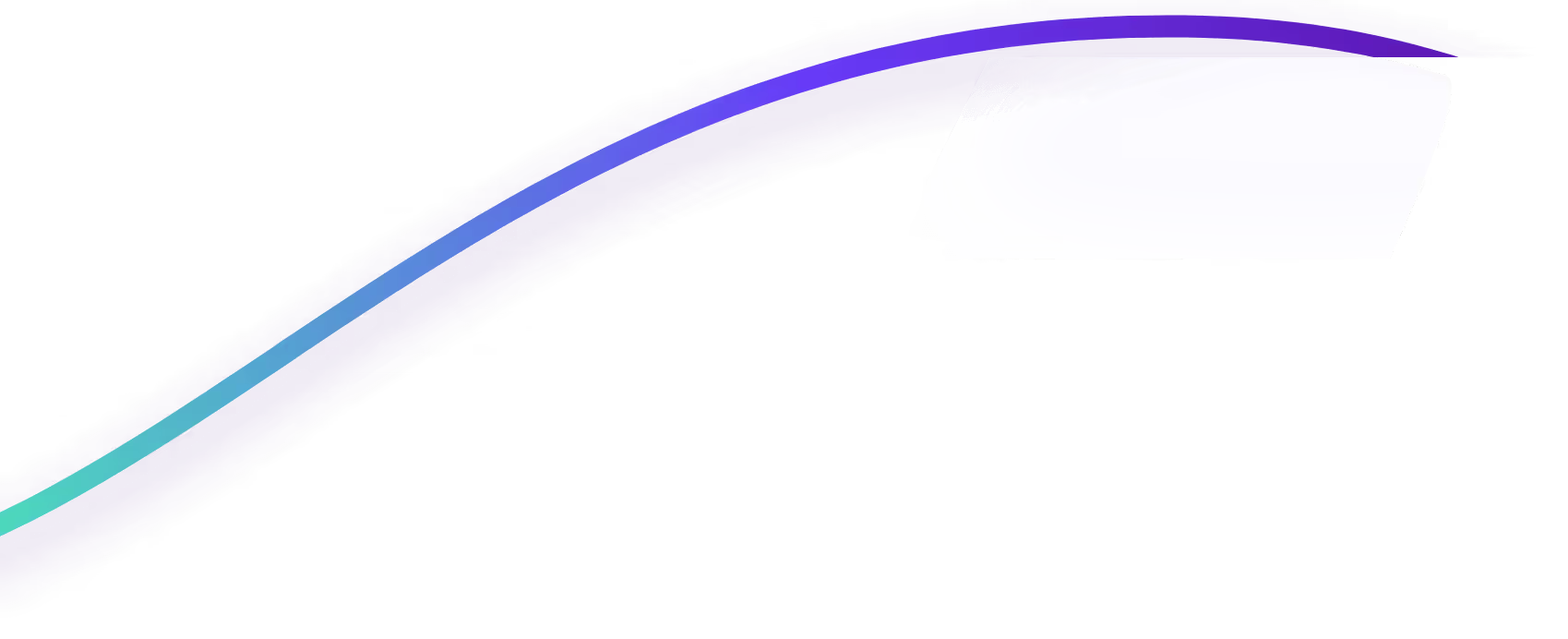Let’s be honest: chasing late payments, dealing with scope creep, and spending hours on manual invoicing is exhausting. It’s easy to write these off as the cost of doing business, but they don’t have to be. These are symptoms of a broken process, not a permanent reality. The right accountant billing software does more than just send bills; it automates your entire client lifecycle, from the engagement letter to getting paid. It puts you back in control of your cash flow and frees up your time for the work that actually matters. In this article, we’ll break down the essential features that solve these headaches for good.
Key Takeaways
- Automate the entire client journey, not just the invoice: The best billing software handles everything from the initial proposal and agreement to automatic payments and reconciliation, eliminating manual work at every step.
- Treat your billing platform as a revenue driver, not a cost: The right tool does more than send bills; it actively protects your bottom line by reducing revenue leakage, ensuring you get paid for all your work, and creating predictable cash flow.
- Prioritize seamless integrations and a great client experience: Your software should connect effortlessly with the tools you already use, while also making the proposal and payment process smooth and professional for your clients.
What to Look for in Accountant Billing Software
Choosing the right billing software can feel like a huge decision, because it is. This isn't just about sending invoices; it's about setting up the financial foundation of your firm. The right tool can streamline your entire client engagement process, from the first proposal to the final payment, while the wrong one can create more manual work and headaches. Before you start comparing features and pricing pages, it’s important to get clear on what a modern accounting firm actually needs to not just survive, but thrive. Let’s walk through what to look for, what to consider for your specific firm, and how this choice directly impacts your bottom line.
Key Features Every Modern Firm Needs
Forget basic invoicing tools. A modern firm needs a platform that handles the entire client billing lifecycle. First on the list is seamless integration. Your billing software should play nicely with the accounting and practice management tools you already use, creating a single source of truth and eliminating duplicate data entry. Look for a cloud-based solution so you and your team can access it from anywhere, anytime.
The real game-changer, however, is end-to-end automation. This means the system should automatically generate invoices based on a signed agreement and automatically collect payments without you lifting a finger. Anchor takes this a step further by starting the process with interactive, e-commerce-like proposals. Instead of sending a static PDF, you send a digital agreement that clients can sign instantly while connecting their payment method upfront. This single feature transforms your billing from a reactive chore into a proactive, automated workflow.
First, What Does Your Firm Really Need?
Before you get wowed by flashy features, take a moment to assess your firm’s unique situation. Start by thinking about your biggest billing headaches. Is it scope creep? Chasing late payments? The sheer amount of time spent creating and sending invoices? Your goal should be to find a solution that solves these specific problems. Consider how many team members will need access, as this can affect the cost and complexity.
More importantly, think beyond just getting paid. Does the software actively help you protect and grow your revenue? For example, Anchor allows you to build automatic annual price increases directly into your agreements, ensuring you don't lose margin over time. It’s about finding a partner that helps you run a more profitable business, not just a tool that sends bills. A platform built around a comprehensive client agreement ensures you get paid for all the work you do, exactly as you’ve agreed.
How the Right Software Impacts Your Bottom Line
Let's talk about what really matters: your firm's financial health. The right billing software is an investment that should pay for itself many times over. By automating invoicing and payments, you drastically shorten the time it takes to get paid, which directly improves your cash flow. When clients connect a payment method upon signing a proposal, you’re no longer waiting on them to remember to pay an invoice; payment just happens. This gives you a predictable and confident cash flow you can count on.
This level of automation also plugs the holes where revenue often leaks out. Manual errors, forgotten one-off charges, and unbilled scope creep can add up, with many firms losing over 5% of their revenue to these small misses. An end-to-end system like Anchor reduces that leakage to under 1% by ensuring every service is billed and paid for automatically. Think of it as a super-assistant that never misses a detail, freeing you up to focus on high-value client work instead of administrative tasks.
A Look at the Top Billing Software for Accountants
When you start searching for billing software, you’ll find a lot of options. Some are all-in-one accounting platforms where billing is just one of many features, while others are built specifically to solve the billing headaches that plague modern firms. Let’s break down some of the top contenders so you can see how they compare.
Anchor: For End-to-End Billing Automation
Let's start with the solution built from the ground up for accounting firms. Anchor isn't just an invoicing tool; it’s a complete billing and collections platform designed to automate the entire client engagement lifecycle. It all begins with an interactive proposal that clients can review and sign in minutes. When they sign, they connect a payment method upfront, which puts you in control of getting paid.
From there, everything is automated. Invoices are sent, payments are collected, and reconciliation happens without you lifting a finger. This end-to-end approach dramatically reduces revenue leakage and eliminates awkward collection conversations. It’s purpose-built to give you certainty and control over your cash flow, making it a standout choice for firms ready to move beyond basic invoicing.
QuickBooks
You can’t talk about accounting software without mentioning QuickBooks. As a leading all-in-one option, it’s a powerhouse for managing your firm’s financial data, from expense tracking to financial reporting. Many firms already use it for a wide range of tasks, and it does offer solid invoicing and payment processing capabilities.
However, because QuickBooks is designed to do everything for every type of business, its billing features aren't as specialized for the client agreement process in professional services. You’ll still find yourself managing proposals, engagement letters, and payment collection as separate, often manual, steps. It’s a fantastic core accounting system, but not a dedicated billing automation solution.
FreshBooks
FreshBooks is known for its user-friendly interface and is a popular choice among freelancers and small businesses. It’s designed to make accounting and invoicing simple, bundling key features into one easy-to-use platform. If you’re just starting out, its straightforward approach to creating invoices, tracking time, and accepting payments can be a huge help.
The platform shines for its simplicity, but that can also be its limitation. As your firm grows and your client engagements become more complex, you might find it lacks the robust features needed for managing detailed proposals, recurring agreements, and automated collections. FreshBooks is great for basic invoicing, but it doesn't offer the comprehensive, automated billing lifecycle management that a growing firm requires.
Xero
Often seen as a direct competitor to QuickBooks, Xero is a cloud-based accounting software that has gained a loyal following, particularly among startups and small businesses. It offers a clean interface and a strong set of features for invoicing, expense tracking, and bank reconciliation. Its open API has also led to a large ecosystem of third-party app integrations.
Like QuickBooks, Xero is a powerful general accounting tool, not a specialized billing automation platform. While you can create and send invoices efficiently, it doesn’t connect the dots between your client proposals, ongoing engagement management, and automated payment collection. You’ll likely need to pair it with other tools or manual processes to create the seamless client experience and revenue protection that platforms like Anchor provide out of the box.
Zoho Books
Zoho Books is another comprehensive accounting solution that’s part of the much larger Zoho ecosystem of business apps. It’s a strong contender for small to midsize businesses, offering features like rule-based pricing, tax automation, and project billing. If your firm is already using other Zoho products, like Zoho CRM, the tight integration can create a powerful, unified system.
The main consideration with Zoho Books is that its greatest strength lies within its own ecosystem. For firms that aren’t already invested in Zoho’s suite of tools, adopting it can feel like a heavy lift. It’s a robust accounting platform, but it may be more complex than what’s needed if your primary goal is to simply automate your client billing and collections process.
Feature Face-Off: How They Stack Up
Alright, let's get into the nitty-gritty. When you're comparing software, the devil is truly in the details. A flashy dashboard is nice, but what really matters is how the core features handle the day-to-day work that keeps your firm running. We're talking about everything from that first proposal you send to a new client to how easily you can integrate the tool with the software you already use and love. Each platform has its own way of doing things, and understanding these differences is key to finding the right fit for your firm's specific workflow. Let's break down the most critical features side-by-side.
Proposals and Agreements
This is where the client relationship begins, so you want to start strong. A clunky, confusing proposal process can create friction before you've even started the work. Some tools, like Ignition, focus on automating proposals and contracts to get them out the door faster. That’s a great first step, but what if you could make the experience even smoother for your client? Anchor transforms proposals into an interactive, e-commerce-like experience. Instead of a static PDF, your clients get a digital agreement they can review and sign from any device, often in less than 24 hours. The real game-changer? They connect their payment method upfront, which puts you in control from day one.
Automated Invoicing
Let's be honest: nobody enjoys creating and sending invoices manually. It’s tedious, error-prone, and can lead to awkward follow-ups. Many platforms aim to solve this. For instance, FreshBooks is a popular cloud-based software that helps small businesses with their accounting and invoicing by bringing these features into one place. But true automation goes beyond just creating an invoice. With Anchor, invoicing is completely hands-off. Once your client signs the agreement, invoices are automatically generated and sent based on the schedule you set. This "automagical" process eliminates manual entry, prevents mistakes, and ensures you never have to think about sending an invoice again.
Payment Processing
Getting paid should be the easiest part of the job, but it’s often the most stressful. You need a system that makes it simple for clients to pay and for you to collect. Some all-in-one platforms like TaxDome can process payments and handle different currencies, which is helpful for firms with international clients. Anchor, however, focuses on eliminating the entire collections chase. Because clients connect their payment method when they sign the agreement, payments are charged automatically on the due date. There are no reminders and no extra steps for the client. They get full transparency, and you get paid on time, every time, with options for free ACH transfers.
The Client Experience
Every interaction a client has with your firm shapes their perception of your brand, and billing is a huge part of that. A confusing or difficult payment process can sour an otherwise great relationship. Some tools, like the open-source software Akaunting, offer a client portal where you can share transactions and invoices. While a portal is useful, Anchor builds a positive client experience directly into the billing workflow. The clear, branded proposals create trust from the start. And if the scope of work changes, you can make one-click amendments to the agreement in real-time without needing a whole new contract. This makes billing a seamless, professional touchpoint that strengthens client relationships.
Integrations with Your Existing Tools
Your billing software shouldn't live on an island. The best tools can be built right into your daily work, so you don't have to move data between different apps. Many platforms understand this; for example, Ignition can connect with popular business tools like Xero and QuickBooks to make workflows smoother. Anchor takes this a step further by integrating not just with accounting software but also with the practice management tools you rely on, like Karbon, Keeper, and Financial Cents. This ensures that your entire workflow, from engagement to reconciliation, is perfectly synced. Payments are automatically reconciled, saving you hours of administrative work and ensuring your books are always accurate.
Let's Talk Money: Pricing and Real Value
Alright, let's get down to it. The price tag on new software is always a major consideration, but it's rarely the whole story. A lower monthly fee might look tempting, but if it costs you hours in manual workarounds or lost revenue, is it really a bargain? The real goal is to find a tool that delivers a return on your investment—saving you time, plugging revenue leaks, and making your life easier.
When you're comparing options, think beyond the sticker price. Consider the total cost of ownership and the value it brings to your firm. A platform that automates your entire billing process, from proposal to payment, might have a different price point than a simple invoicing tool, but the impact on your bottom line and your sanity is worlds apart. It’s about finding the right fit that not only solves your immediate problems but also supports your firm's growth.
Understanding Subscription Models
Most modern cloud-based tools operate on a subscription basis, which means you'll pay a recurring monthly or annual fee. This is a big shift from the old days of buying a one-time "perpetual license" for software you had to install on your office computers. The subscription model is popular because it typically includes updates, support, and security, so you’re always on the latest version without any extra effort. As you explore different accounting software pricing models, you'll find that most are designed for the flexibility and scalability that cloud-based solutions offer. This approach keeps the software provider invested in continuously improving the product for you.
Per-User vs. Flat-Rate Pricing
Within the subscription world, you'll often run into two main structures: per-user and flat-rate. Per-user pricing is exactly what it sounds like—you pay a set fee for each person on your team who needs access. This can be great for small firms, but the costs can climb quickly as you hire more staff. Flat-rate pricing, on the other hand, offers a set price for a certain package of features, regardless of how many users you have. When evaluating your options, think about your growth plans. A model that seems cheap today might become a financial burden tomorrow if it penalizes you for expanding your team.
What Are the Hidden Costs?
The monthly subscription fee is rarely the only expense. Be on the lookout for hidden costs that can inflate your budget. Some vendors charge hefty one-time setup or implementation fees, which can run into the thousands. Others might charge extra for training, customer support, or integrating with the tools you already use. These additional factors can significantly impact the total cost. This is where a solution like Anchor stands out. With an implementation process that can be completed in a single afternoon, you avoid the lengthy and expensive setup that often comes with other automation platforms, getting you to a positive ROI much faster.
Calculating Your Potential ROI
Instead of just focusing on cost, let's flip the script and talk about return on investment (ROI). How will this software make you money or save you money? Start by calculating the hours your team spends on manual billing tasks—creating proposals, sending invoices, and chasing payments. Now, imagine automating all of that. Anchor, for example, is designed to dramatically reduce revenue leakage, often taking it from over 5% down to under 1%. That’s real money back in your pocket. When you compare features and automation capabilities, look for the tool that provides the clearest path to a stronger bottom line.
Getting Set Up: Implementation and Security
Switching to a new billing system can feel like a massive undertaking, but it doesn’t have to be a month-long headache. When you choose the right software, the transition can be surprisingly smooth. The key is to look past the feature list and consider the real-world experience of getting the platform running, moving your data, securing your information, and getting your team excited to use it. A great tool should make your life easier from day one, not add another complicated project to your plate.
How Long Does Setup Really Take?
Let’s be honest: the fear of a long, drawn-out implementation process is enough to make anyone stick with their clunky, old system. Some platforms can take weeks or even months to get fully operational. But it doesn't have to be that way. Modern, cloud-based tools are designed for a much faster start. Instead of a major IT project, you should look for a solution that simplifies your day-to-day from the get-go. For example, a platform like Anchor can be fully implemented in a single afternoon, letting you build your first proposal and automate your first invoice before you even log off for the day.
Moving Your Data Over
Getting your client information and service items into a new system is a critical step. Manually re-entering every contact and line item is a recipe for errors and wasted time. This is where integrations are your best friend. A quality billing platform should connect seamlessly with the accounting and practice management software you already use, like QuickBooks, Xero, or Karbon. This allows you to sync your client lists and other essential data automatically, ensuring a clean and accurate transfer. With Anchor, this integration means your billing and payment data flows right back, keeping your books perfectly reconciled without any extra effort.
Keeping Your Firm and Client Data Secure
As an accounting professional, you’re not just handling invoices; you’re a guardian of sensitive financial information. Security can't be an afterthought. Your billing software must have robust measures to protect both your firm’s data and your clients’ payment details. Look for platforms that embed compliance directly into their systems, reducing the risks associated with manual or disjointed processes. Anchor tackles this head-on by capturing payment methods upfront within a secure, interactive proposal. This means you’re not emailing vulnerable details back and forth, and all transactions are handled within a protected environment, giving both you and your clients peace of mind.
Getting Your Team On Board
A new tool is only effective if your team actually uses it. The best way to ensure adoption is to choose software that makes their jobs easier, not more complicated. When a platform automates tedious tasks like creating and sending invoices or tracking down payments, the benefits are immediately obvious. The goal is to reduce manual work, not just shift it around. Because Anchor is designed to be intuitive, there’s virtually no learning curve. Your team can start building beautiful proposals and setting up automated billing cycles right away, freeing them up to focus on high-value client work instead of administrative chores.
How to Make the Right Choice
Alright, let's be real: picking new software can feel like a huge commitment. With so many options out there, each promising to be the ultimate solution, it’s easy to get stuck in analysis paralysis. But you don’t need to test-drive a dozen different platforms to find the right fit. The key is to get crystal clear on what your firm actually needs before you start looking at flashy features.
Think of this as your game plan. We’ll walk through a simple checklist, dig into the factors that truly matter for your bottom line, and arm you with the right questions to ask any vendor. This way, you can move forward with confidence, knowing you’re choosing a tool that will genuinely make your life easier and help your firm grow, not just add another subscription to your monthly expenses.
Your Quick-Reference Checklist
Before you even book a demo, run through these questions. Having these answers handy will help you quickly weed out software that isn’t a good fit for your firm.
- Integrations: Does this software connect with the tools you already use every day, like your practice management or accounting software? A tool should fit into your workflow, not force you to create a new one.
- Scope: Are you looking for a simple tool that just sends invoices, or do you need a complete system that handles everything from proposals and agreements to automatic payments and reconciliation?
- User Access: How many people on your team will need to use the software? Some platforms charge per user, which can add up quickly.
- Pricing: Does the price make sense for the value it provides? Don’t just look at the monthly fee; consider the time you’ll save and the revenue you’ll protect.
Key Factors in Your Decision
Beyond the basics, a few key things can make or break your experience with a billing platform. First, focus on accuracy. The right software should eliminate manual entry errors and ensure you’re billing for every bit of your hard work. Second, think about ease of use—not just for you, but for your clients, too. A smooth, professional payment process reflects well on your firm. Finally, look for robust reporting. You need clear visibility into your cash flow, outstanding payments, and revenue forecasts to make smart business decisions. A platform like Anchor provides a dashboard with these insights, taking the guesswork out of your financials.
Questions to Ask Every Vendor
When you’re on a demo call, you’re in the driver’s seat. Don’t be afraid to ask direct questions to see if a platform can truly deliver on its promises.
- Integrations: "What specific practice management and accounting software do you integrate with, and how deep are those integrations?"
- Pricing: "Can you explain all the costs involved? Are there setup fees, transaction fees, or different pricing tiers I should know about?"
- Implementation: "What does the setup process look like, and what is the realistic time commitment for my team to get fully up and running?"
- Data Security: "How do you protect my firm's data and my clients' sensitive payment information?" An overview of their security and privacy measures is non-negotiable.
Common Mistakes to Avoid
I’ve seen firms make the same few mistakes over and over when choosing software. The biggest one is settling for partial automation. A tool that only creates invoices still leaves you chasing payments and doing manual reconciliation. Look for a true, end-to-end solution that automates the entire billing lifecycle. Another common oversight is ignoring the client experience. If it’s a pain for clients to approve a proposal or make a payment, you’re creating unnecessary friction. Finally, don’t underestimate the importance of scalability. Choose a partner that can grow with you, allowing you to easily amend agreements and add new services as your firm evolves.
Getting the Most From Your New Software
Choosing a new billing software is a big step, but the real magic happens once you start using it. The right platform doesn't just replace your old process; it transforms how you manage client relationships, protect your revenue, and forecast your cash flow. It’s about more than just sending invoices—it’s about building a stronger, more predictable business.
Think of it as upgrading your firm’s financial engine. To get the most out of it, you need to understand how all the new parts work together. Let’s walk through how to leverage your new software to its full potential, turning a simple tool into your firm’s most valuable asset.
Reaping the Rewards of Automation
The biggest promise of new software is automation, and for good reason. It’s about getting time back in your day. When your billing process runs on its own, you and your team are freed up from tedious administrative work like manually creating invoices or chasing down client information. Instead, you can focus on what you do best: serving your clients.
True automation connects the entire client lifecycle. For example, with a platform like Anchor, the process starts the moment a client signs your proposal. Because the agreement, scope, and payment details are all connected, invoices are automatically generated and payments are collected without you lifting a finger. This kind of end-to-end workflow automation eliminates errors and ensures nothing ever falls through the cracks, giving your team the space to focus on high-value work.
Protecting Your Revenue
Revenue leakage is one of those quiet problems that can seriously impact your bottom line. It happens when you do work that you forget to bill for, or when scope creep isn’t properly documented and invoiced. Manual billing processes make it easy for these small misses to add up over time.
This is where an integrated billing system becomes a game-changer. By creating a direct link between your client agreements and your invoicing, you ensure that every billable item is captured accurately. When a client requests extra work, you can use a tool like Anchor to send a quick, one-click amendment to the agreement. The billing terms update automatically, so the next invoice reflects the new scope perfectly. This simple step can reduce revenue leakage from over 5% down to almost zero, making sure you get paid for all the great work you do.
Taking Control of Your Cash Flow
Waiting 30, 60, or even 90 days for an invoice to be paid can make managing your firm’s finances feel like a guessing game. A modern billing platform puts you back in the driver's seat by creating a predictable and reliable cash flow. The key is shifting from sending invoices and hoping for payment to a system of automatic payments based on pre-approved terms.
When clients connect their payment method upfront—as they do when signing an Anchor proposal—you gain complete control over the payment schedule. Payments are automatically processed on the agreed-upon dates, eliminating delays and awkward follow-ups. This gives you a clear, real-time view of your revenue and projected cash flow. You can finally stop wondering when you’ll get paid and start making confident business financial decisions based on money you know is coming in.
Ensuring Your Team Loves It, Too
No matter how powerful a tool is, it’s useless if your team doesn’t want to use it. Complicated software with a steep learning curve can create more friction than it solves. The best billing platforms are designed to be intuitive, fitting seamlessly into your team’s existing daily routines.
Look for software that prioritizes a simple user experience and a quick setup. Anchor, for instance, can be fully implemented in an afternoon, not months. It also offers deep integrations with popular practice management tools like Karbon and QuickBooks. This means your team doesn’t have to jump between different apps or manually move data around. When a new tool makes their jobs easier from day one, you don’t just get compliance—you get enthusiastic adoption.
Frequently Asked Questions
How is this different from the invoicing feature in my current accounting software like QuickBooks or Xero? That’s a great question because it gets to the heart of the matter. While tools like QuickBooks and Xero are fantastic for bookkeeping and general accounting, their invoicing features are just one piece of the puzzle. A dedicated billing platform like Anchor manages the entire client engagement lifecycle. It starts way before the first invoice with an interactive proposal, secures your payment method upfront, and then automates the invoicing, payment collection, and reconciliation from that single agreement. It’s a proactive system designed to run your billing on autopilot, not just a tool to create and send invoices.
What if my client's project scope changes? Is it a hassle to update the agreement? This is a huge pain point for so many firms, but it doesn't have to be. Instead of drafting a whole new contract and going through the signing process all over again, a modern billing platform should make this simple. With Anchor, you can make one-click amendments to the live agreement. Whether you're adding a one-off service or changing the recurring fee, you can update the terms in real-time. The system automatically adjusts the billing schedule, ensuring you get paid for the new scope of work without any friction or administrative headaches.
My clients are used to a certain way of paying. Will they find this new process difficult? It's smart to think about the client's perspective. The goal is to make their experience smoother, not more complicated. The process of signing a digital proposal and connecting a payment method is designed to feel as simple and secure as any modern online checkout. It presents a professional, trustworthy image for your firm. By offering clear options like free ACH or credit card payments, you give them control while ensuring you get paid on time. It transforms a clunky, manual process into a seamless and positive interaction.
How much work is it to get all my existing client data into a new system? The thought of manually migrating all your client data is enough to give anyone pause. Thankfully, you don't have to. A quality billing platform is built to integrate directly with the tools you already use. Anchor connects with popular practice management and accounting software, allowing you to sync your client lists and service items automatically. This eliminates the need for manual data entry and ensures accuracy from day one. The entire implementation can often be completed in a single afternoon, not weeks or months.
Is this only for firms with recurring monthly retainers? While it’s a fantastic solution for managing recurring services, it’s definitely not limited to them. A flexible billing platform is designed to handle whatever billing structure your firm uses. You can easily set up agreements for one-time projects, recurring retainers, or even hybrid models that include both. The key is that all the terms are clearly defined in the initial agreement, so the system knows exactly when and how much to bill, no matter the schedule.